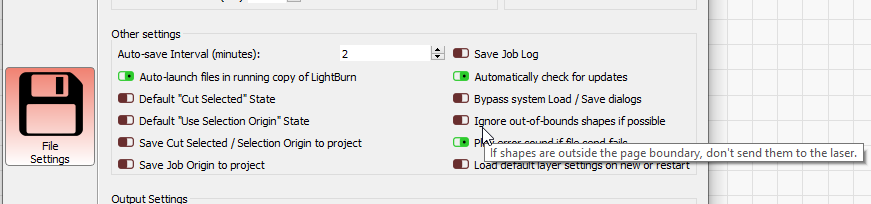If I have data outside the cut area and I hit Frame the cutter tries to include everything .
Is there way to stop this?
Some sort of “ignore everything not in the cut area” setting?
Thanks
Mike
There is, but I suspect it’s still including those shapes when framing.
You can use ‘Cut Selected Graphics’ and ‘Use Selection Origin’ and just select the things you want sent.
I just ran into this same issue; since the cut preview / simulation properly ignores the objects outside the work/cut area I assumed the ‘frame’ function would too but that wasn’t the case and I had to hit the emergency stop as it ran into the machine limits.
This a logic hole, and wasn’t intended - The code that figures out the bounds for framing doesn’t do all the work that cut planning does - this was a good reminder, so I’m cleaning this up now.
This topic was automatically closed 30 days after the last reply. New replies are no longer allowed.