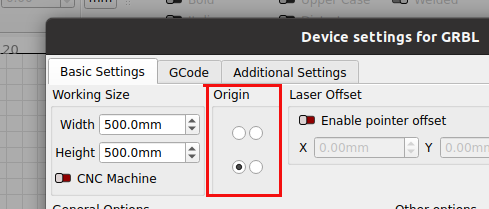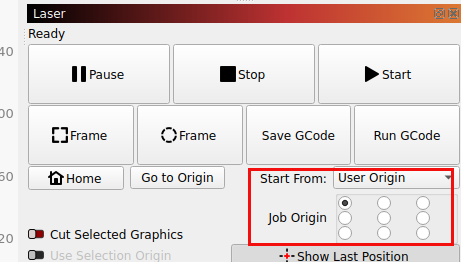When I go to start my cut I keep getting Out of bounds box on my screen. It won’t cut due to this message. How do I fix this?
Since we can’t see what you’re seeing post a screenshot of your entire Lightburn project showing the laser panel and cuts/layers panel.
It’s telling you, you’re attempting to move the laser head outside of the defined work area.
Check that the origin is correct in the device settings. This should be the corner the machine homes. Most of the diode lasers are front left… I don’t know about yours.
Ensure you’ve read through the standard grbl setup.
Also see what the start from value in the laser window is set. If you’re set for absolute coordinates then the job origin will be grayed out.
Good luck
![]()
Thank you! Both areas you point out I checked and all good.
This topic was automatically closed 30 days after the last reply. New replies are no longer allowed.