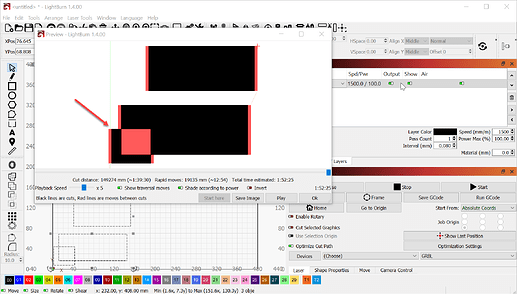Hi all
I have a weird problem with my chinese 100watt co2 laser with a top wisdom controller. Nothings changed machine wise in the last 6 months but for the last few weeks i cant cut anwhere near its borders. It has a 900mm x axis by 600mm y axis area capacity but it wont let me past past 570 in y direction. Until recently i have been cutting 590x590 sheets on a regular basis. Ive uninstalled the controller and reinstalled it making sure 900x600 was selected but i still have the same error message…OUT OF BOUNDS IF CONTINUE
i’d appreciate any and all input.
I’d say the controller is usually right… so check if you’re using the correct start from and job origin settings.
The dsp will compute overscan internall… you can see it in the preview window, at least with the Ruida. If it detects that the overscan will go out of bounds, then it will give you that error/warning…
Something is different and the controller knows it…
![]()
Do you have raster engraving side-to-side near your cut?
Occasionally, the overscan - the travel after the line of engraving - is calculated as being out of bounds but the edge of the engraving is in bounds.
Do you measure your project at 570mm on the Y axis in LightBurn?
Drawing a measuring line top to bottom to confirm the modelled height is handy.
If you’re engraving along the Y axis you may need lower acceleration and increase overscan to compensate for the mass of the gantry.
With known X & Y measurements of the modelled project in LightBurn, select the Preview tool and select ‘Show traversal moves’. This will show the overscan area often left to right around the work. If you’ve rotated your engrave direction in response to another factor the overscan will appear in the chosen direction of travel.
This topic was automatically closed 30 days after the last reply. New replies are no longer allowed.