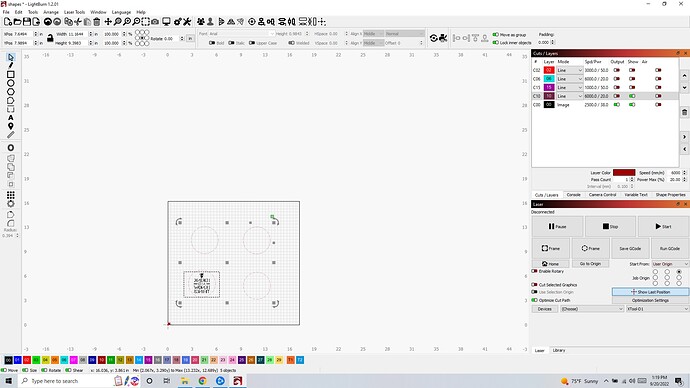Hello I have been using this program for a month now, today I ran into a problem of out of bounds and do I wish to continue. I just did one print and all I did was replace the item to be burned and changed nothing and when I went to print a second one it says out of bounds. Even if I press continue the belts just ram against the side and it does not print in the same area as previous. What could have gone wrong from one print to the next when doing the exact same print?
If Lightburn and your machine are configured correctly, Lightburn is warning you that the path will go outside of the defined workspace.
If you have modified ‘Start from’ or ‘Job Origin’ it can cause this. Do you know to what these are usually set?
When you get a warning like that, it’s the software trying to protect your machine by the warning. I do not advise continuing. Something is wrong in the settings/setup…
Good luck
![]()
An out of bounds error means that there’s geometry to be lasered that is outside your work area. If you zoom out in lightburn and press Ctrl+a or CMD+a, it will draw a box around all your geometry. This is useful to show if there’s anything out of bounds.
Sometimes switching to Absolute mode helps with this, as the laser will always move from it’s home point to cut, rather than start from where it currently is, as Jack mentioned above.
Again I just made one engraving and replaced the material and pressed start and it gave me this after changing nothing.
Did the laser head return to where it started from and what start from mode are you using?
my laser head returned to home as always when it finishes a project. I just replaced the material and pressed start again. I have checked and there is nothing outside of the box I used Ctl+a and it shows me only the objects in my cutting space available.
If you restart everything, does the same thing happen?
Yes I made a new project and put one circle in the middle and same thing.
Switch to absolute coordinates and try again.
Do you ever press ‘user origin’ on the control panel?
![]()
This topic was automatically closed 30 days after the last reply. New replies are no longer allowed.