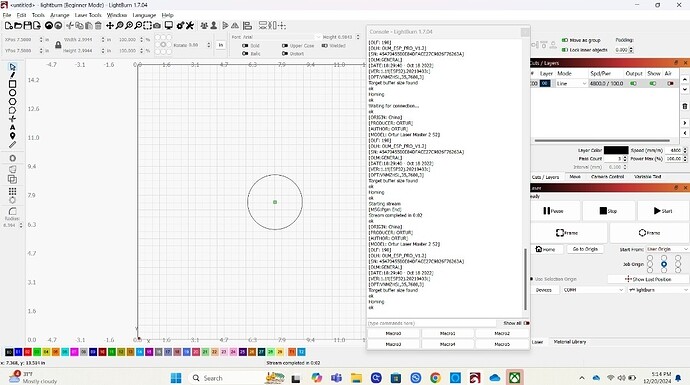I just purchased another ortur laser my last one quit working. I had a file i wanted to burn using origin and it says out of bound. I dont believe i am. Even if i draw a circle i cant use origin
I can use absolute coordinates but its harder to be precise. Any ideas
What exact Ortur laser did you get ?
When you installed the laser did you create a new profile ?
Laser master 2 s2… i did not i just plugged im and new laser “com 4” showed up
Start with a new machine profile.
See here: Find My Laser - LightBurn Documentation
I still get the "cut might be out of bounds continue anyway? "
How big is your circle cut? What origin are you using?
Post a screenshot…
3 inch circle, center origin
What matters is what the controller thinks. ![]()
If the machine has homing switches and successfully homes when you turn it on, then you should use Absolute Coordinates. That way, the LightBurn workspace will exactly match the physical platform: where you position the design is where it will burn on the material.
If the machine does not home properly, then you must follow this manual homing procedure:
You must do that every time you turn it on, because that’s the only way the controller knows where the laser head is.
I agree, home the machine then use absolute coordinates. I have found when you use Current position it may tell you it is out of bounds even if it isn’t. If your sure your not out of bounds just ignore it or you can turn off the message in settings. The only time i use current position is when i am using the Chuck and i position the laser by moving it by hand and then frame.
This topic was automatically closed 30 days after the last reply. New replies are no longer allowed.