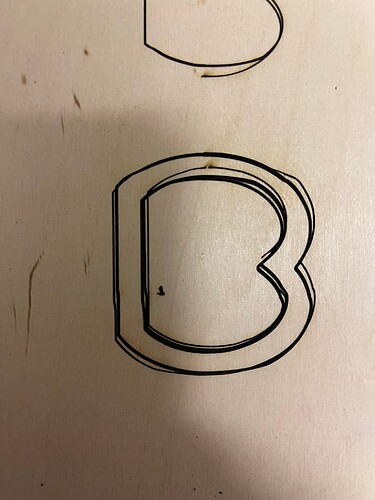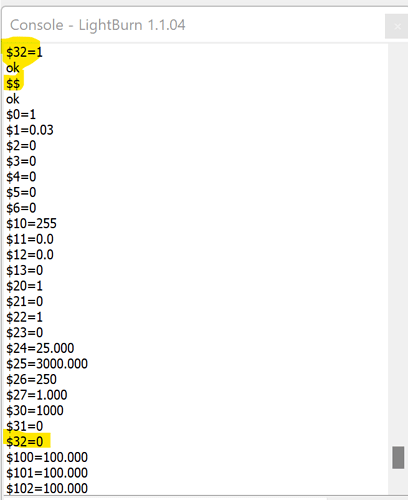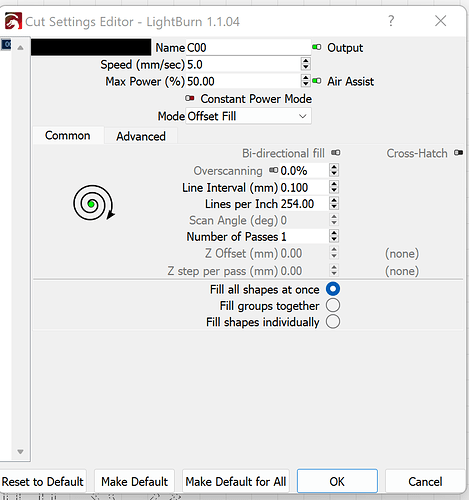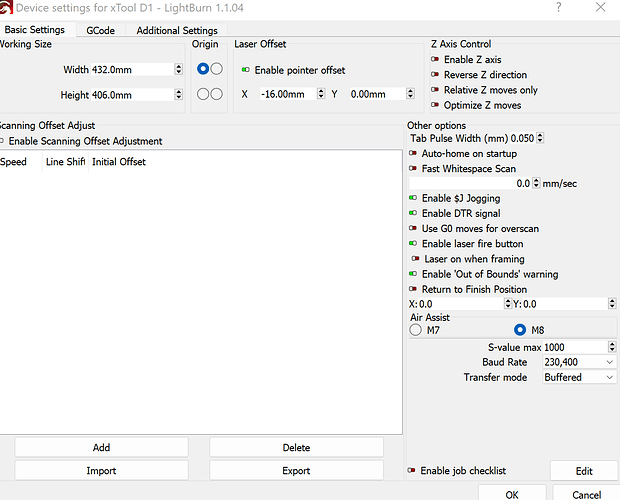Hello, newbie here.
Sorry if that has been posed in the past, but I am currently experiencing an issue where I import an svg/AI/etc file and I am trying to run offset fill on the image. For reference, I am using the xTool D1 with Air Assist. Within lightburn, I am able to flawlessly run offset fill on text with no issues. But when I import a vector image and create an offset and go to fill the offset, I am left with crooked and out of line marks as seen in the attached image.
I think this is due to the $32 being set to 0 by default. I then type $32=1 in the console to change it. Then when I run $$ to check that the value has been changed to 1, it has not been updated and still shows a 0 Value. Here is the console output
Are the resulting out of line marks due to this setting?
I am also attaching the parameters for my cut and device settings below.
FWIW, I have tightened and loosened the belts to no avail on this problem.
Any help would be appreciated!