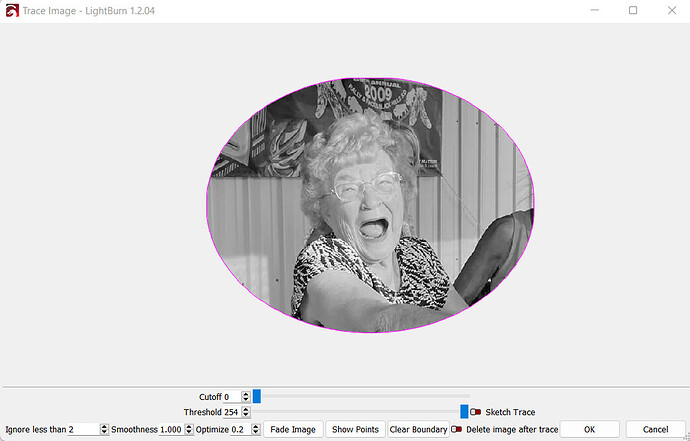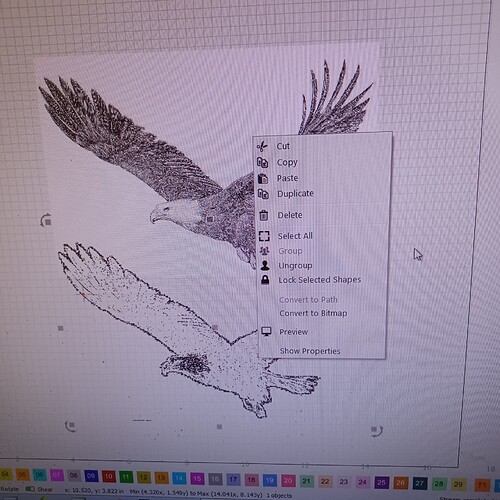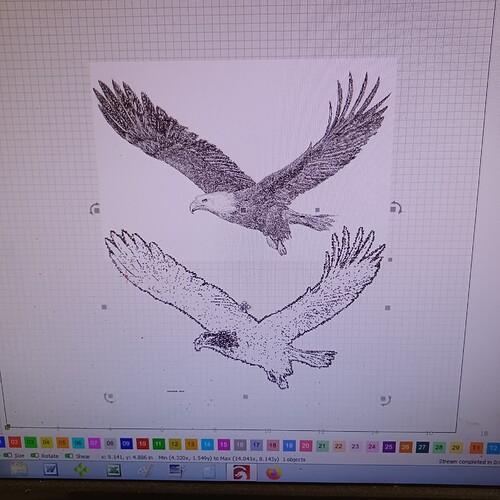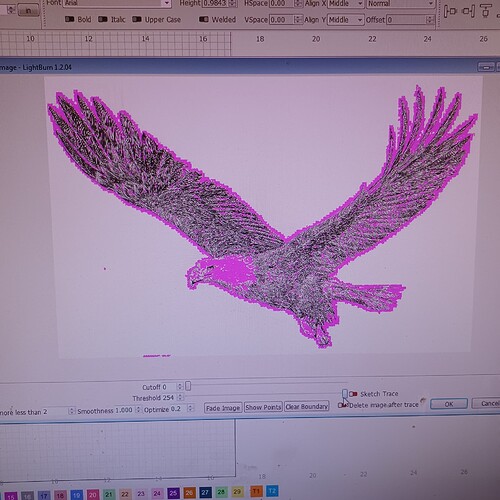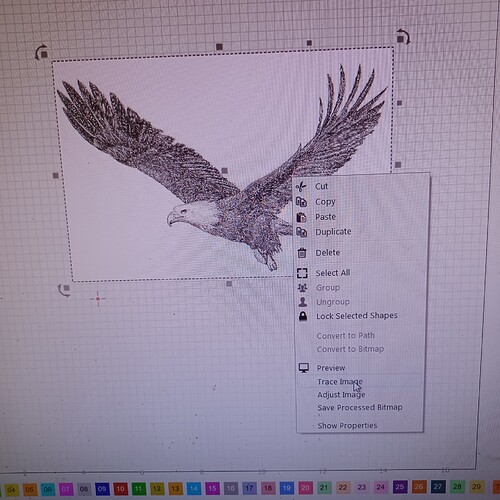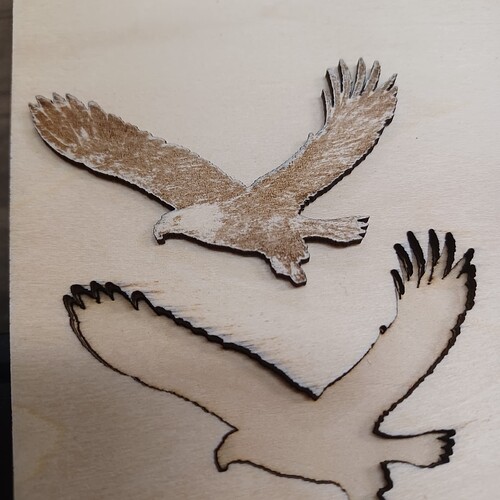I want to engrave an image then cut it out. How do I capture the outline only for cutting?
Select your image. Then on the arrange drop down menu select “create rubber-band outline from selection”
Set that to your cut settings.
Unless it is an oddball shape. Then it will not work that way
If it is an oddball shape, select your image, then select trace image.
Move your threshold all the way to the right and cutoff to the left to “0”
Move the threshold just slightly to the left until you just have an outline of your image. Make sure delete image after trace is not selected.
Click ok and you will have the outline on a new layer. Set that to your cut settings.
check to make sure there is nothing inside the shape. If there is, ungroup and delete whatever is in there.
One more way, if you are using a mask on the image, before you apply the mask, copy the shape and place it outside your working area. Apply your mask, flatten it, then select what you need and use the bullseye (align vertical and horizontal) and use that as your cut line.
Hello Mike
I’m still having trouble. I attached 4 pics of my progress.
Pic 1: Loaded pic in software and clicked Trace
Pic 2: Note settings and result. (pic 3)
Pic 4: Here’s where I’m stuck. Software is not letting me remove everything inside, leaving me an outline to cut. I want the result to be etching the pic to the wood then cutting out the shape.
How tightly do you want to cutout the shape? If you can work with some tolerance then:
- Take the trace you’ve already done and select everything in the trace
- Use the Offset Shapes tool, select “Outer shapes only”, Outward, and a tolerable offset distance.
That should give you some flexibility with how you want to outline the shape.
This topic was automatically closed 30 days after the last reply. New replies are no longer allowed.