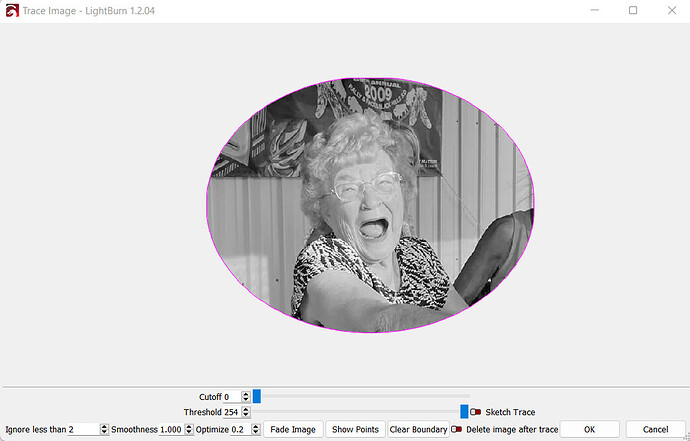If it is an oddball shape, select your image, then select trace image.
Move your threshold all the way to the right and cutoff to the left to “0”
Move the threshold just slightly to the left until you just have an outline of your image. Make sure delete image after trace is not selected.
Click ok and you will have the outline on a new layer. Set that to your cut settings.
check to make sure there is nothing inside the shape. If there is, ungroup and delete whatever is in there.