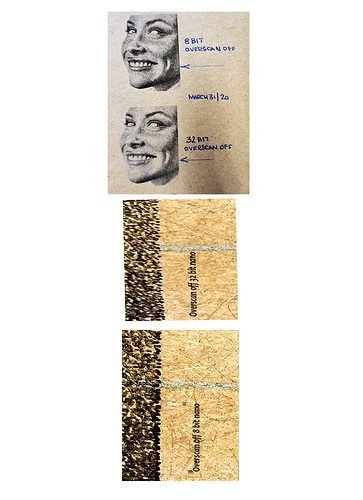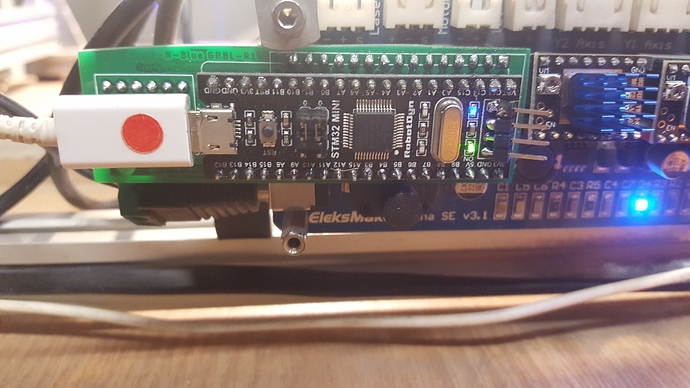Hi Oz…just an interesting test
Testing a pro-type 32 bit nano
Performed some test with OverScan off
The 32 bit compensated
The 8 bit didn;t
Interesting
Hi Bulldog,
May I ask what you’re running on the nano? I have a RAMPS setup that is seriously out of date and cannot dither at all all, and I’d love to see if I can sort it. You, evidently, I have worked around it!
They both likely compensated, but the 32 bit controller would likely have done so with finer steps. If you used GRBL-M3 on the 8-bit system, you’ll see what it looks like with no speed adjustment for power at all - I expect it would be much more pronounced.
I,m using GRBL for 32 bit (M4?) and GRBL 1.1e (M3?) for 8 bit
Ahh, if you’re using M3 mode, that’s constant power. I’d actually expect the edges to be worse without overscan. Even in M4 mode GRBL still burns the edges a little without overscan. Higher acceleration helps.
Thnks Oz …but confused…How do I select M3 or M4 mode
The GRBL-M3 device in LightBurn is M3 mode.
The GRBL device is M4 mode.
Thanks again Oz
This topic was automatically closed 30 days after the last reply. New replies are no longer allowed.