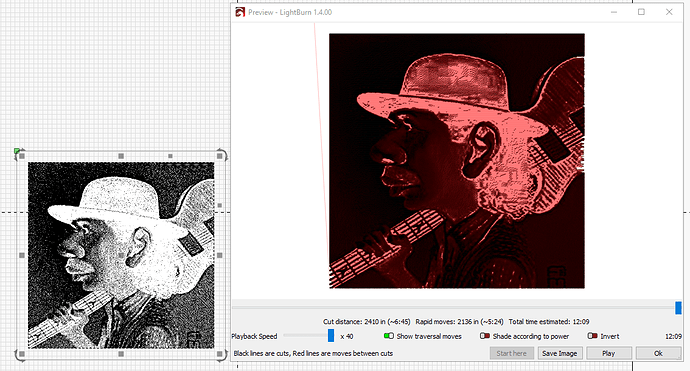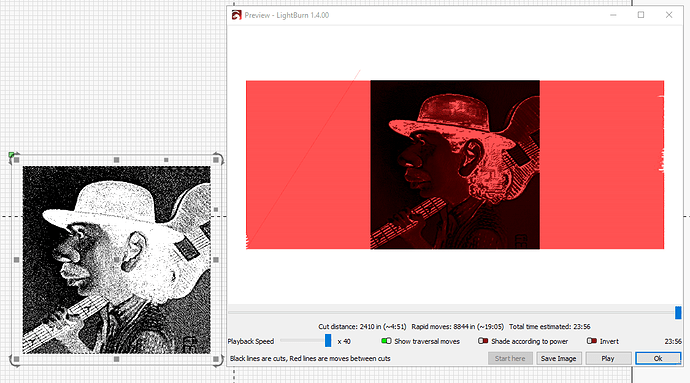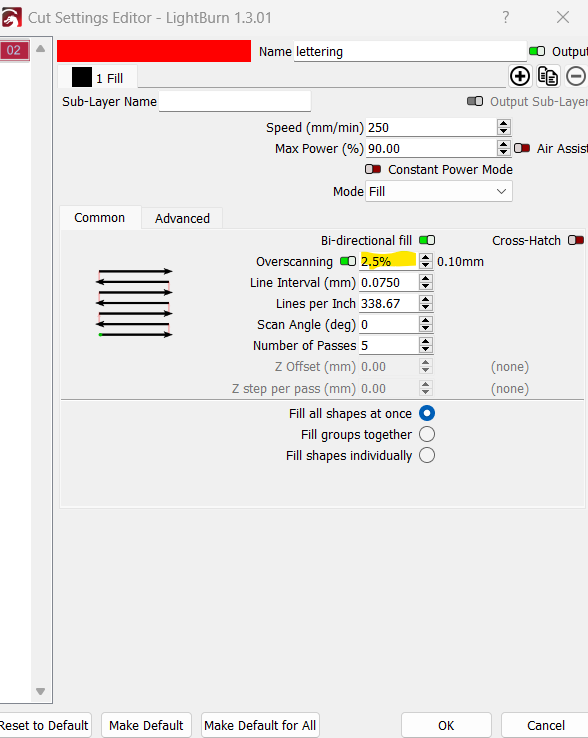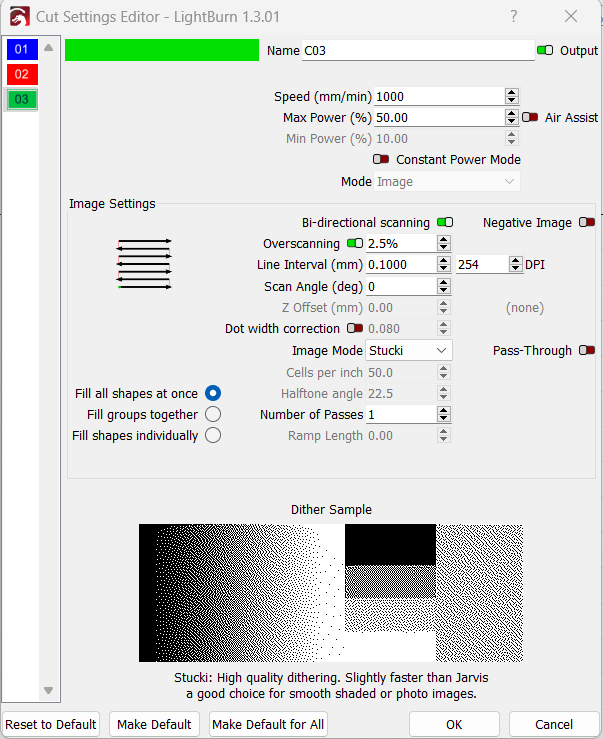clark
January 10, 2023, 2:52pm
1
This problem came across my radar recently. Being the curious sort, I thought I’d investigate. I can find no issues with the imported image file. When previewed with Overscanning off it appears as one would expect:
With Overscanning on (3%) it previews like this:
I seem to recall seeing some discussion of overscanning issues; I don’t know if this is related.
Any insight?
Carlos1.lbrn2 (277.3 KB)
Bikemike
January 10, 2023, 2:59pm
2
Overscan is a percentage of speed. You have the speed for the image at 150000.0.
clark
January 10, 2023, 3:03pm
3
Wait. What? It’s a percentage of speed? What?
Bikemike
January 10, 2023, 3:06pm
4
Hover your pointer of the highlighted part and the tip will show up.
clark
January 10, 2023, 3:12pm
5
I see what the tool tip says. It’s very vague, with no mention of speed. It does, however, specifically mention “scanned vectors”.
Bikemike
January 10, 2023, 3:14pm
6
If you hover over “overscan” yes, but hover over the actual percentage you get a different tip.
clark
January 10, 2023, 3:15pm
7
I can’t find anywhere an actual explanation of how this setting is applied, only vague explanation. Perhaps someone in the know would like to chime in?
@LightBurn
??
Bikemike
January 10, 2023, 3:18pm
8
Change the mm/min to something realistic and you should get a much better idea.
Overscanning is a percentage of the speed used, and right beside the overscanning box you can see a number that is the amount of overscan you’ll get, given the current settings. I’m not sure how that could be more clear.
clark
January 10, 2023, 3:25pm
10
Yes, I realize that. But now I want to know how overscanning is actually calculated. Because I’m curious.
Bikemike
January 10, 2023, 3:31pm
11
Actually with an image the amount of overscan don’t show up.
It’s the speed of the layer in mm/sec * the overscan amount. That’s it. If your layer speed is 100 mm/sec, 2.5% overscan will be 2.5mm.
1 Like
clark
January 10, 2023, 4:20pm
13
Guess I was just having a senior moment. It’s clear now.
Found and fixed for the next update.
Bikemike
January 10, 2023, 5:45pm
15
Didn’t bother me since I know what works for me.
system
February 9, 2023, 5:46pm
16
This topic was automatically closed 30 days after the last reply. New replies are no longer allowed.