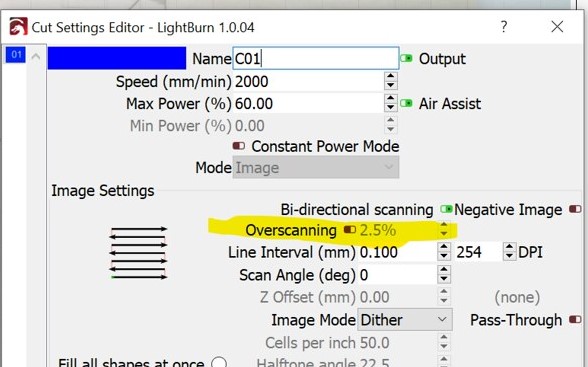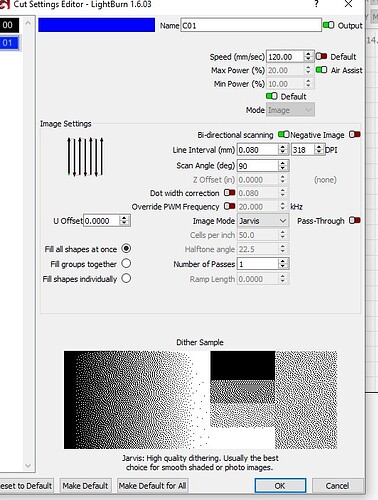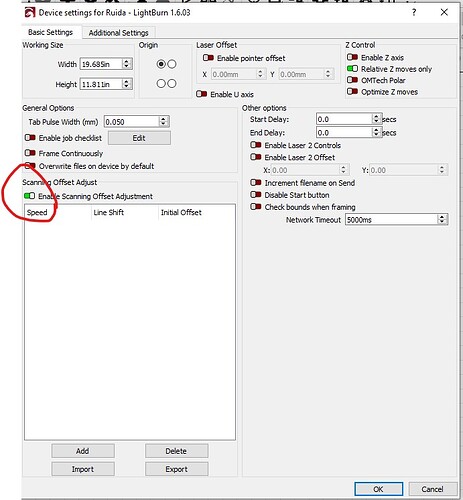Hi nice community!
I have an image that I want to set overscan for. In a tutorial, I see the overscanning function (highligted in yellow in the first picture attached). When I go to my cut setting editor, the option is not there (see my second picture). Is there a setting I should use to make it appear? Thanks a bunch.
There are no images attached. You need to wait for them to upload to the site before submitting your post
sorry I put the images further
It looks like you are comparing a GRBL based machine and a Ruida based machine. Overscan is not an available choice on a Ruida machine. The controller figures the overscan, not LightBurn.
Scanning offset is used to account for backlash in your machine that gives you “fuzzy” edges on your engraved. It has nothing to do with the overscan setting.
I also noticed that your LightBurn versions are worlds apart, not that I think it matters in this instance.
it is interresting that overscanning is done automatically by the Ruida controller so I can’t set the lenght of the offset? Also, shouldn’t I get an error that I am crossing the boundary of the machine, even though I put the engraved item on the edge of the workspace?
The second image I sent was probably not from a Ruida version (that was a screen capture from a tutorial that I read). That should explain that my “LB versions are worlds apart”. Thanks for your patience and help. Appreciated ![]()
Ok got it! I guess my mistake is that I always used “start” from the laser control tab, and not “send” to the ruida controller, (I was diode, and K40 prior to Ruida). I did indeed got a message from Ruida that I was out of bound. Thanks a zillion times! ![]()
You can look at the preview window and it will show overscan if you turn on show traversal lines. If you are using absolute coordinates LightBurn should show an out of bounds error if you’re too close to the edge. If you’re using user or current, LightBurn doesn’t really know where you’re working at, but your Ruida will show the error.
you’re bang on! I am using user. Thank you, thank you. And I thought I was good with LB, but apparently there are people more advanced with it.
This topic was automatically closed 30 days after the last reply. New replies are no longer allowed.