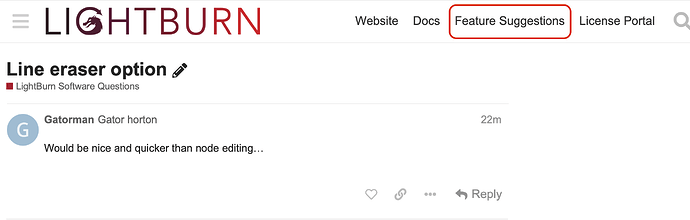Just saying it would be nice
You must be more precise in your statements/wishes.
What and how exactly do you want to paint in and with LB?
In addition to that, there is a “wish department”, just like at Santa Claus ![]()
Probably more of the drawing and erasing aspect. Node edit is just a headache at times especially after an image trace. It is not a perfect trace at times. Erase tool would help with all the extra noise in the image…just saying
Unfortunately, image Tracing in LB is not of type “Center Line Tracing” and therefore it requires some finishing.
Node Eding, - I have used LB’s internal tools for about 5-6 years and use them exclusive for all my CAD work. I don’t know if it’s the lern curve is hard because over time I forgot about it and keep it maintained with my daily work.
I know that the LB people are constantly working to develop the program and some fantastic tools await us in the future. E.g. the scissors tool, to delete lines directly, is on the way to us. This tool complements the Boolet operations perfectly in my opinion.
If you read a little in suggestions, you will see that many of our ideas and suggestions for improving LightBurn have come to life.
These are tasks for a pixel-based image tool. LB is vector-based and probably won’t get into another domain at any time. It’s like asking for more Word-like text editing in Photoshop. These are just different categories.
Though, if LB starts to integrate all such functions, I would be happy to use them as well, of course ![]()
I would suggest Inkscape. Save as SVG and import to Lightburn. Many people use multiple software as each have strengths and weaknesses.
Can’t be far off. You can’t have a good CNC routing program without the V carve function.
This topic was automatically closed 30 days after the last reply. New replies are no longer allowed.