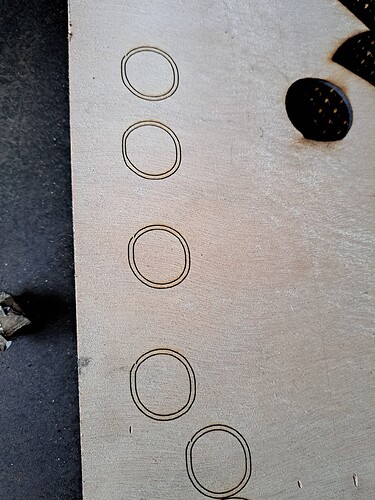I had a Atomstck A5 410mm x 400mm bed and upgraded it to the extended bed 410mm x 850mm. I changed the settings in Lighburn $131 to 850 but the machine doesn’t engrave perfect circles any more. Can someone help with the settings as there must be something wrong with the settings.
It’s likely that you have either loose belt or loose pinion gears based on the extension. I suggest you review those.
Can you take a photo of the circle burns?
The ends not touching is mostly likely from backlash as is the flat portion of the circle. Is this the orientation that you made the burn? If so, check pinion gear to make sure there’s no play on the stepper shaft. Resecure grub screws making sure one is firmly on the flat portion of the shaft. Check all mechanical links and eliminate any play if possible.
Finally recheck belt tension.
Yes that is the orientation of the burn. I checked pinion gear and there is no play on the stepper shaft. I took the belts off and checked the movement on the new rail and when I move it along the new rails it seems like the wheels on the rail have flat spots. In other words it jerks along the rail and is not a smooth movement. It didn’t do this on the 410 x 400 bed, so I’m lost to the problem?
This could certainly be a problem. But unlikely it’s the primary issue if those are the same wheels used previously.
Based on the photo it definitely seems like something going on along the Y-axis which is the axis that I assume was extended. The flat portion of the circles along the Y-axis and the ends that don’t touch to me indicate backlash along the Y-axis.
If you move the laser head up and down along the Y-axis, do you feel any backlash as you move up and down?
Alternatively, is it possible the wheels are overtightened and they’re binding. You want a smooth but not loose fit of the wheels.
It is the Y axis that was extended. When I move the laser head along the Y axis there is backlash. I took the laser head off the rails and turned the wheels, and they turn smoothly and are not tight or loose. There is definitely a problem with the Y axis as it runs smoothly along the X axis.
Ok problem sorted. Wheels were to tight. Thank you so much for your help it is greatly appreciated.
This topic was automatically closed 30 days after the last reply. New replies are no longer allowed.