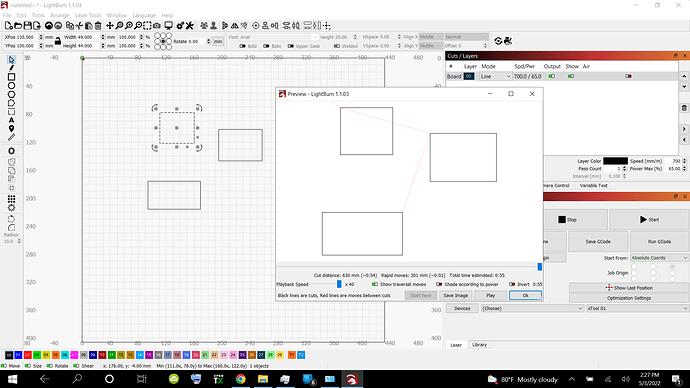I am working with both W10 and W11. No issues on W11. In W10, if I have a number of pieces to cut, but I only want to cut some of them, even when I select those parts only, the select window extends to all. When I verify using the Review feature all pieces are shown. The problem happens in versions 1.1.03 and 1.1.04 (the only two I have access to). I am attaching the project I am working on.
Ply 8 bottom.lbrn (1.9 MB)
Can you attach a screenshot of what you’re seeing?
Are you certain it’s not just an issue of grouping of the objects?
I just draw these squares so that I am sure there is not a hidden general group. As you can see, I selected one of the squares and the preview shows all of them. When I had the laser connected, and I request a frame, it frames the whole thing.
I’m assuming that w10 and w11 are layers 2 red and 11 green. If you want the two big pieces to be cut but not the others then you need to put them on their own layer like 10 dark red. Everything in the same layer or color is treated as the same job together.
Can you confirm you’ve enabled “Cut Selected Graphics” in Laser window?
You hit the nail PY I didn’t have the option Cut selected graphs option checked. Thank you.
William thank you for your good intentions. PY got the reason for the problem.
This topic was automatically closed 30 days after the last reply. New replies are no longer allowed.