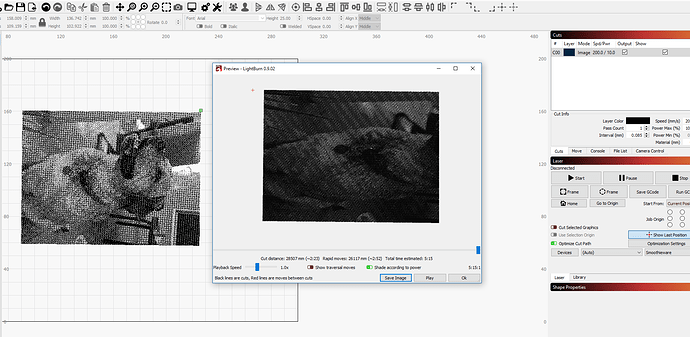I have an image that went rotated 90 degrees, only engraves about 20% of the total image. In the original configuration, it is has no issues. I’ve replicated the problem with a 2nd image as well as on an additional pc. This is in passthrough mode. A screenshot of this is attached.
If you search this forum you will find many posts that address this in great detail.
Setting ‘Pass-Through’ means DON’T TOUCH or process the image and just send it through as is and as defined in your external editing software. But you then change the image by rotating it. Don’t do that. If you want to rotate, do so in the software of origin or don’t dither outside of LightBurn allowing LightBurn to do the dithering and turn Pass-Through OFF.
This topic was automatically closed 14 days after the last reply. New replies are no longer allowed.