Any idea why it cuts part of my bed off in the overlay? I’ve ran calibration and alignment twice now.
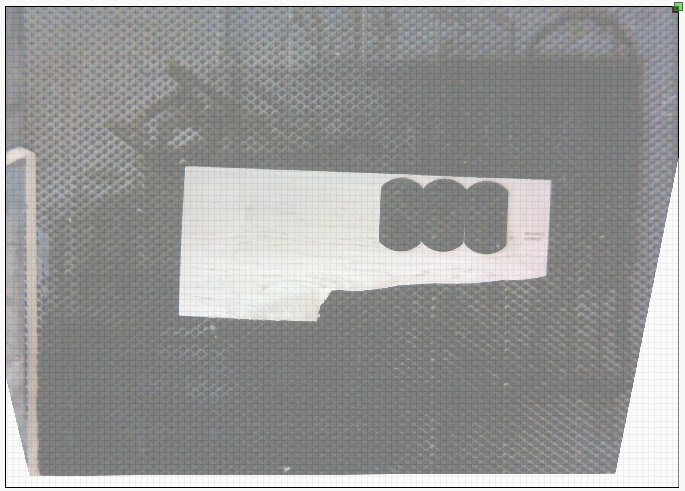
Any idea why it cuts part of my bed off in the overlay? I’ve ran calibration and alignment twice now.
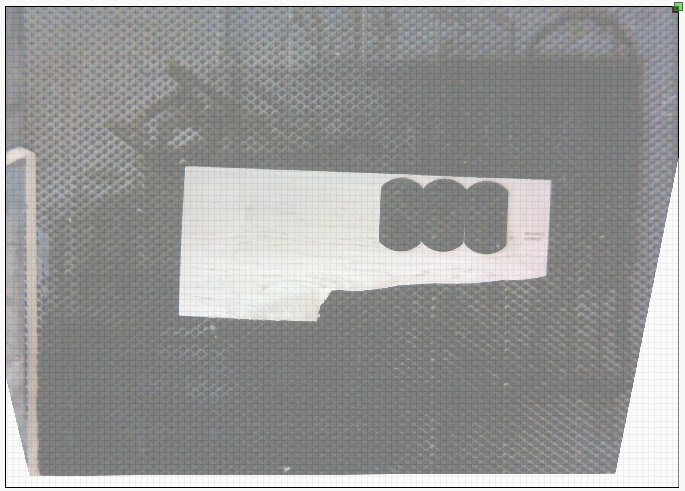
This is a longshot, but since nobody else has jumped in, I had a display problem after the routine and couldn’t figure out the issue. I finally closed the program completely and restarted. Things were OK after the restart.
If you aren’t that lucky, I bet it will probably help Oz troubleshoot things faster for you if you confirm -
Did all 9 images, both times. The preview image isn’t missing anything. All scores less than .4. I don’t recall specifically what the lower corner shots were scored as, but likely less than .3.
Can you show a screen shot of the original view from the camera? I’m working on this, and think I have a solution, but I need to test more, and it’s been damn cold in the garage lately.

If you can instruct me on how to get a bigger view, I can do that, too.
EDIT: Correlating overlay:
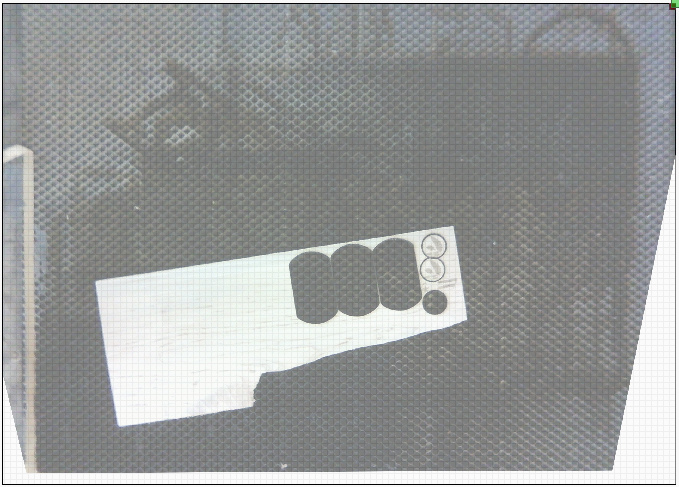
Just out of curiosity, is that a 120 degree camera on the common 700x500 bed?
Indeed it is.
20 characters.
A few of us have this problem with various cameras. I was under the impression that it is being fixed for the next release.
Another one with the same issue. Mine is a 5mp, 100x60cm bed, camera at 95cm and more or less 120 degrees. Waiting for the next release,