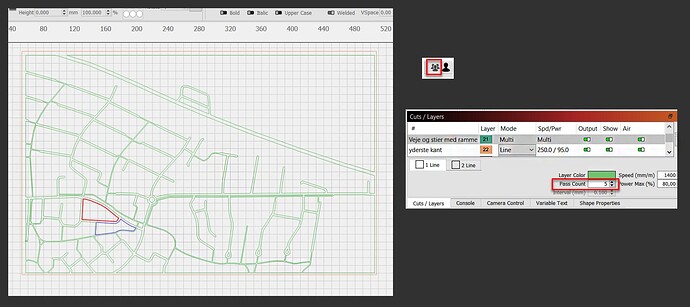If you’re experiencing a problem it’s unclear what that is based only on a screenshot.
Can you elaborate what is you are experiencing?
When the model in the picture is “printed” and I use 3 pass count, red lines are first printed with all 3 passes and then blue with all 3 passes.
My wish is that when the first pass is processed, it is of the entire model, and after the first pass, the second pass of the entire model is processed, and so on.
Can you include screenshots of:
- The full Cut window
- Laser window->Optimization Settings window
What is
“1. Laser window->Optimization Settings window”
settings in Lightburn ??
That is unfortunately not how LightBurn works. Since there is no requirement that you use the same number of passes in all your different layers, there would be no “correct” way to handle them if you made the first layer use 5 passes and the second layer use only two, for example.
There is also no requirement that shapes be processed in layer order, so even completing a single layer in full before doing the next pass of that layer is difficult.
Finally, lasers occasionally slip and lose position, so completing all passes of a single shape before moving to the next is the best way to be sure that the passes will line up.
Is there a reason you want the passes to be completed later?
This topic was automatically closed 30 days after the last reply. New replies are no longer allowed.