I’m finding if I run a image as pass through, I have to burn at higher power than normal to get any sort of detail. Is this normal, because if I run greyscale or any of the other options I use a fraction of the power. Today I ran a image that was processed by the gimp script, i had to burn at 39.5% power in pass through on my k40. This was the only way I could get any sort of detail. I then run the exact same image in greyscale and stuck, at 14% less power and got better detail. Any advice on this would be appreciated.
Without knowing more detail about the settings you created the image with in Gimp, specifically DPI, I couldn’t say.
Pass-through means that the image is not processed further in LightBurn, so if the DPI used in the Gimp script was really high, or it leveled the image to not include 100% black, that could impact the power required. I didn’t write the Gimp script, only LightBurn, so I can’t tell you what it is or isn’t doing there.
I can say that it’s not generally necessary to do dithering, basic level adjustment, or edge enhancement in other software, as LightBurn will do all of these for you.
The image was scaled as 100mm x 100mm at 600dpi, then processed with the gimp plug-in. I saved as jpeg and imported into lightburn, here I selected pass through and ran the laser. Having a k40 running gerbil I’m unable to adjust power on the fly, so I started at 12% @100mms which equates to 4ma. I continued restarting the burn as I gradually increased the power, it wasn’t until I got to 39.5% that I finally started getting detail. This % is at the high end of my K40 power range, so I decreased the speed to 70mms which did improve detail but not by much. This power setting is high to what I usually engrave at with good results. However I decided to try the stucki function and greyscale, using the exact same gimp processed image. I was getting better results with both these options at 14‰ less power, so it seems to be if I run pass through I need to run at high power to get any results where as the other options I can run lower. This has happened on previous images as well, that iv used the gimp plug-in on. But it was only today I used the other options on a plug-in processed image, and found better results. I’m new to lasers so it’s all a learning curve for me, but just trying to find out why I’m having this issue with pass through.
600 DPI is about 2x more detail than your machine is likely capable of, and at 100mm/sec your controller will be choking on the code. Try running at 300 to 350 DPI, and you should get more consistent results.
How come it works fine in all other functions, just plays up with pass through. The issue im facing, is how high I have to run the power to get detail.
Pass through isn’t at fault here, but the image that you’re feeding it. Pass through just tells LightBurn not to re-process or re-dither the image, because you’ve already done it. If the dots are too small, your laser would fire for a very short time, so you’d have to crank up the power to make them visible.
I have no idea what DPI “the gimp plug-in” produces its output at.
Sean recommendes that you scale image and set dpi to 600 prior to running the plug-in , and also set 600 dpi and line interval in lightburn before selecting pass through.
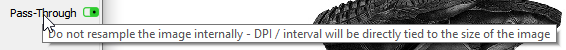
When you set pass-through, the Line Interval and DPI settings are completely ignored - it tells you this right there in the tool tip.
Ye I read that in a previous post, you explained how it worked. Also you mentioned processing a image in shape properties, which I’m interested to learn more about.
You can select an image and open the Shape Properties window, or select an image, right-click, choose ‘Show Properties’ to bring you there.
From there you can change contrast, brightness, gamma (mid-tone curve = 1.0 is normal, 0.7 lightens up the mids a bit). You can also set an enhance radius and amount, like 5 and 200, to do edge enhancement, and all of it will be visible in the LightBurn view.
OK thanks il give that a try tomorrow. But regarding my original query, you mentioned my dots being burned to small that’s why I have to crank up the power. How can I burn the exact same plug in image, as greyscale or stucki with more detail at lower power. That’s what has confused me, how they work with that image but pass through struggles.
Pass-Through is not struggling, your controller is and that is due to the ammount of data this “scripted” file requires. You are trying to burn a lot of dots very fast requiring more power to be applied to see the result.
I understand what your saying. But my question is how can the exact same processed picture be burned as greyscale and stucki at lower power with more detail than burning it as pass through. I really ain’t getting it lol, I’m getting the dpi issue but the exact same imported 600dpi image was used in all 3.
First, if you are processing an image using LightBurn that has already been dithered, you will get morie effects as you are asking a dithered image to be dithered again.
If you use the Lightburn image processing, the Line Interval/DPI will be set based on what you have set in the ‘Cut Settings Editor’ window. You have not said what that is so I can not offer a comparitive response.
If you look at the file source image using something that can give you ‘colourometric’ data - the 32-bit pixel descriptors that define the hue, saturation and value - you may find that your gimp process compressed the values compared to the original image. So where the original would have gone from 0-255, the lowest it goes is actually 9 and the highest 239, for example. You don’t have enough range to go from no to full power, as decoded by your controller.
This is one technique used by image manipulation apps to get a ‘better’ or more contrasting image.
A couple of points I will add:
Your K40 has a laser tube with ~0.2mm beam at the focus. 600 dpi is 25.4mm/600, or about 0.042333333333333mm per pass. Your hardware doesn’t support that level of detail at a mechanical level, it’s 1/50th of your beam width.
That’s 49 passes you are making that you don’t need to make.
A good way to look at moire, etc. and resampling is to work with a real-size image, when doing manipulation.
For example - your intent is to engrave a 100mm tile. On your screen, zoom in so the the image is a measured 100mm wide. The resolution you will be seeing, for most monitors, is around 70dpi. Apply your moire filters to obtain an acceptable dither, then adjust your DPI down until a key detail washes out.
0.2mm is 127dpi. That’s close to the best detail a K40 can get. Go to 256 for the sake of overlapping dots, but anything more is just excess.
Unless you have a burning need, using the full range available in your image and letting LB handle the dithering is preferable - as you have seen - using passthrough requires more power than using LB-native dithering tools. alternatively, once finished editing and creating your moire pattern, apply a level shift upwards to compensate for lost values.
Sean recommendes we set dpi at 600 and a line interval of 0.042 in lightburn before we select pass through. I know that is pointless as pass through ignores that inf, and only works off the image data. But they are the settings I used when running as greyscale and stucki.
No idea who Sean is.
You go with his recommendations - it has served you well so far.
He is the guy who created the plug in for gimp. But like I said I’m new to lasers, so it’s a learning curve for me. I’m basically trying to identify why the difference of power being used between the 3 is happening. If I knew what I was doing I wouldn’t need to ask questions lol, but sadly I’m sort of in the dark atm. Just off this post iv learnt a fair bit in regards to dot size after reading the reply by yourself.
A couple of points ‘Sean’ is automating basic editing tasks in a script aimed at stock K40 controllers without software power control - that isn’t what you have.
You don’t need to edit your image in Gimp, unless it’s wildly out of contrast - LB has great image controls for brightness/contrast/moire.
Not using a third-party image editor and then turning on pass-through is less efficient than just using LB.
The only image prep I do before LB is cropping/shaping.
This topic was automatically closed 30 days after the last reply. New replies are no longer allowed.