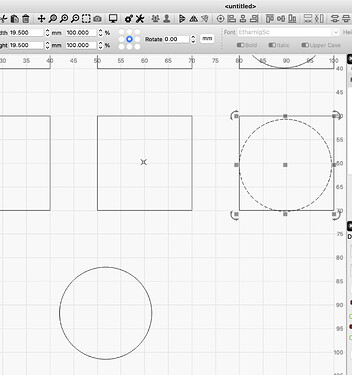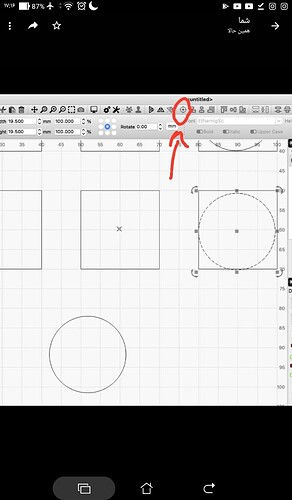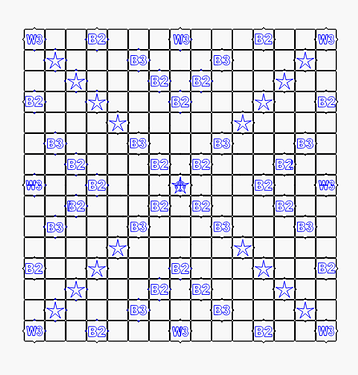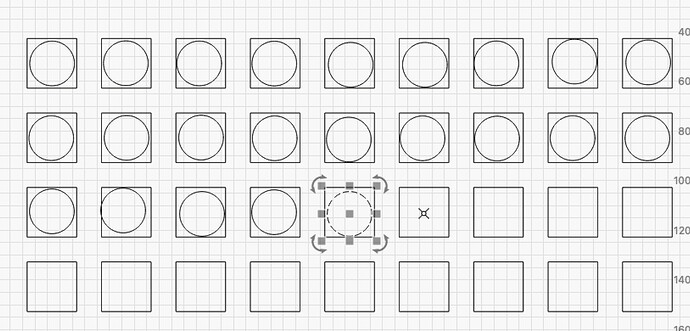When I copy / paste an object under the mouse cursor that is in the center of the “target” object, it is usually not in the center anyway. I have to center the topics parts afterwards “manually”. Can it not be snapped automatically to the center when the center is highlighted?
It’s one of the options I use now, the question was to insert the copied item directly in the center of the square, the insertion center is already marked but at the last step, paste, the circle does not center.
Thanks also to you Ralph, that’s the other way I do it now, works fine, but … when I paste from memory and center is made (square) the “circle” “should” snap there to without an extra workflow.
It is not to find an opportunity to manually center the topics, I “master” it reasonably well ;-). But as can be seen in my little example, many fields need to be filled in and it needs to be in the center. My wish is just that in copy and paste, subject B should find center in A "automatically, this is what my mouse cursor indicates and still B is not placed in the highlighted center cross even if it snaps to center.
When I hover over an existing shape center (mouse cursor changes to show you are hovering over the center) and paste, the copy is centered. You are not seeing the same? How far off? Same every time? Tell us more…
Snapping behaviors
LightBurn will automatically align your selection to snapping points if you see the cursor change to a snap cursor before you click:
- The selection will snap to a point
- The selection will snap to a line
- The selection will snap to the midpoint of a line
- The selection will snap to the center of an object
I think what Bernd is after is to be able to use “ctrl+v” to paste a clipboard object to the center of another object.
If you move the cursor to the center of the square in Bernd’s example, to where the "snap to center’ indicator pops up and then hit ctrl+v it does not snap to the center of the square, it snaps to where the cursor is which can be up to the “snap distance” away from center.
Here’s 3 circles put in a square. In each case i moved the cursor until i got the snap to center indicator and hit ctrl+v. Ain’t any of the 3 actually in the center…
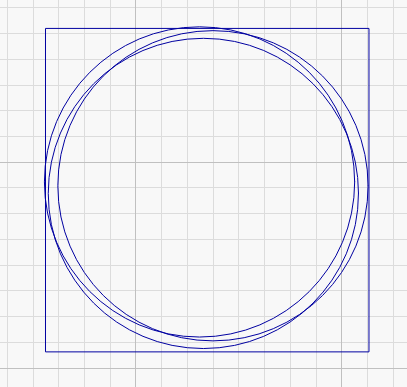
With “cmd + v” or with mouse right button and click-paste, I get this uneven result. My snap is set to object and grid. I can pick up the circles and drag them to the center of the square with no problem afterwards.
Hank explains it better than I do, thank you
The problem lies with the fact that ctrl+v drops the object where the cursor is, not where the snap center is, and those 2 points may differ by the “snap distance” set in preferences.
Bernd, try setting your “snap to object” distance to only 1 pixel and you’ll find it’s much more accurate. And also nearly impossible actually find the snap location…
Ok, so talking offline with Oz, he doesn’t think paste is snapped at all, but will have to double-check. My placement, when following this use case, has been dead on, but I think it is due to luck and coffee.
Yes I have also played a bit with it but as you are into it is a fluid work no longer possible with a too small tolerance of snap.
It would be nice if the object follows the center mark when displayed.
Yes please!
If the cursor is in a location where a node or intersection or similar “place of interest” becomes highlighted it would be nice if the pasted object snapped to that location instead of the actual cursor location.
That was also my problem, the deviation is sometimes so small and with center cross on targed it is not always possible to see the error.
It could be a small winter project for Oz … 
Confirmed, Paste is not snap aware at this time. I like these suggestions, but there isn’t a way to do it at the moment.
If willing, please post to the fider Suggestion Site, so we don’t lose track. 
Thanks for the feedback to you all, I have put “center snapping” of copied items on the wish list.
I have been nice all year and do not have another Christmas wish, so I wonder if it will succeed?
Here’s the fider link for anyone else that finds this thread. It got my vote already. 
Mine too! ![]()
This topic was automatically closed 30 days after the last reply. New replies are no longer allowed.