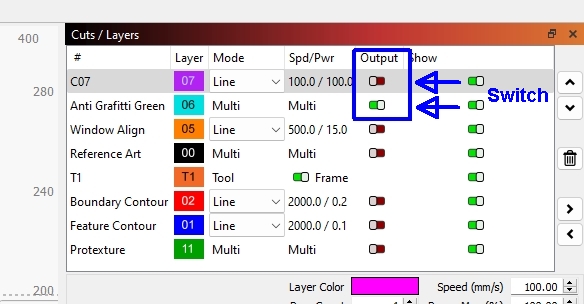I know this has been asked before albeit with a different process.
I’m using a Fibre galvo.
My job requires me to cut a shape through masking tape> remove the mask> then continue hatching the rest.
I’m also using the foot pedal to start the process primarily because this job involves hundreds of components and the pedal removes the need for navigating with mouse etc.
If I could place a pause (like an M01 in G-code) between the cut and the hatch to facilitate the removal of the mask then hit the pedal again to resume the operation it would save me a lot of steps and time.
Is this possible or even a consideration for future?
Thanks.
Some people want a pause for a known duration (say 3 minutes for the fan to extract the fumes after the end of the job).
In your case, as the duration of your pause is unknown, you should contemplate lauching only the first layer and then using your pedal, you start the second layer at your convenience.
Thanks Mat,
As it happens that’s how I’m currently doing it but it still requires me to use the mouse to switch the “Output” put button between layers.
My aim, likely unrealistic, is to remove any interaction with the PC after selecting the parts and have all control remotely via the pedal.
Upon reflection I think it’s probably a hill too steep climb as the Multi mode is merely applying different strategies to the same layer, where as I’m wanting to isolate just one part the artwork for individual attention.
Please tell us what is your concern about using your computer once the job has started? Is it because it’s far away? or you’re disabled? or else?
More specific details would help us to give you better ideas.
If it’s distance, my computer being in another room, I use TouchPortal app on a tablet or smartphone to control my computer (like to start a framing and then start the job).
TouchPortal can trigger a LightBurn hotkey or a combination of hotkeys.
Maybe the developper could think of a feature that requires an acknowledgement between layers (or sub layers) of a whole job? ![]()
Like with Powerpoint: you can choose to program a duration before each transition or to wait for a click to manually change the slide.
My computer is next to the laser, and it may seem trivial, but when you’re marking hundreds of these things you’re looking for any way to speed up the process and reduce movement which also reduces the opportunity for error.
On one occasion I failed to switch off the hatch which then allowed it to burn the mask into a sticky mess onto the powdercoated substrate. I’m limited in the cleaning products I can use as the powdercoated area must be free from blemishes or discoloration.
This topic was automatically closed 30 days after the last reply. New replies are no longer allowed.