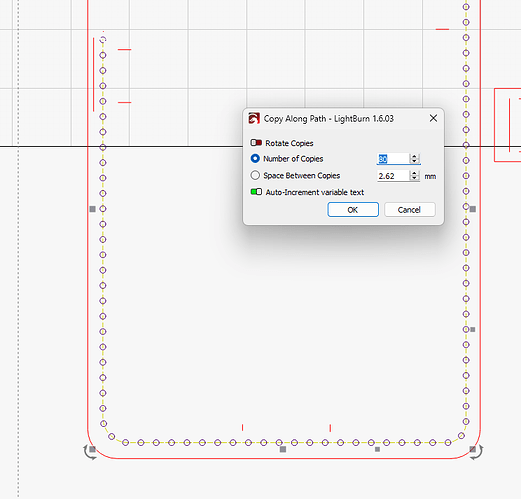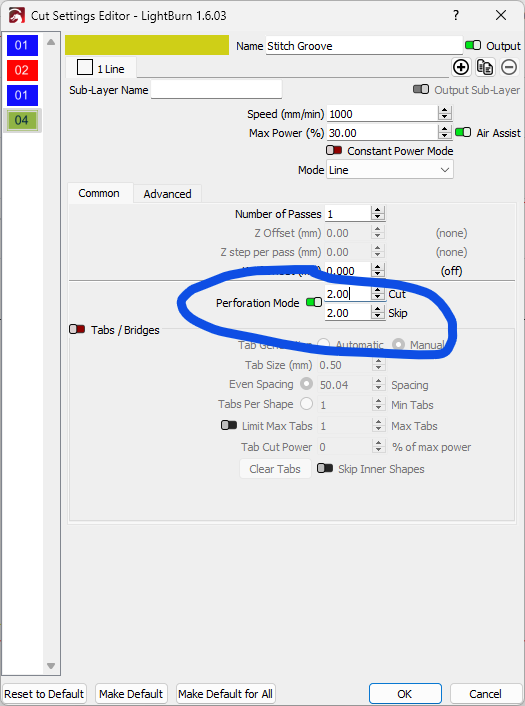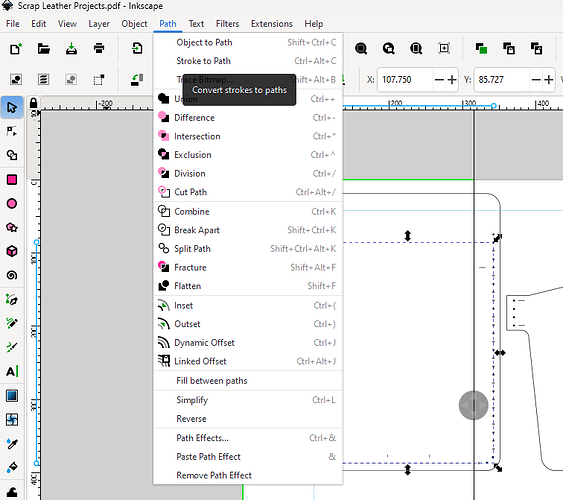Hi, when I import this file into LightBurn the stitch dots vanished and changed into solid lines. How can I fix this problem?
Scrap projects - FREE DanielStabile pu cu.lbrn2 (567.8 KB)
If you want circles (or any other shaped hole or angled cut) you could use “Copy Along Path”:
Or if a simple dashed line is all you need then “Perforation mode” might be the answer:
Hope this helps.
Thank you, Marcus, what I actually meant is, how can I import the pdf correctly not doing this. It is time consuming to fix and put the stitch marks in every design. Is it maybe how the file is created or a problem with LightBurn reading the file?
What application are you using to generate the PDF’s?
It is a free file I got from 7 Scrap Leather Projects : 10 Steps (with Pictures) - Instructables
Ok, so you have no control over the generation of the file. This effect has been achieved by setting a custom stroke style. Here it is in Inkscape:
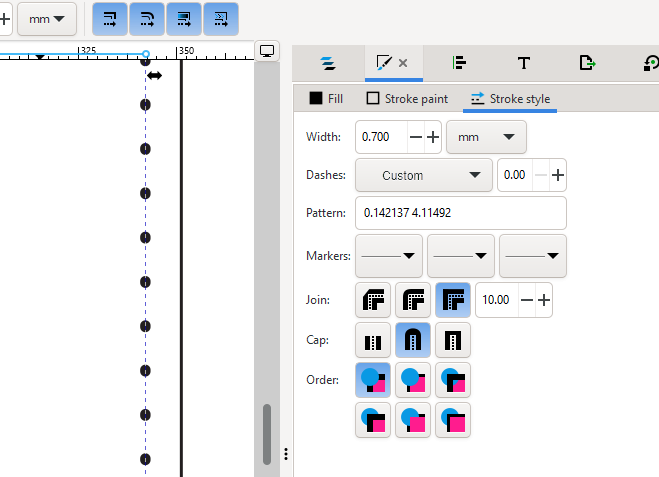
Unfortunately LB currently ignores any stroke attributes and sees everything as a simple zero-thickness line. What you can do is use the “Stroke to Path” command in Inkscape:
I’ve done the conversion for you and attached the new PDF as well as an LB file. Hopefully I haven’t missed anything out. BTW, I’ve had to append “.txt” to the PDF file name to get around the forum restrictions. When you save it just remove the “.txt”.
Hope this helps.
Scrap Leather Projects - Inkscape Stroke to Path.lbrn2 (203.1 KB)
Scrap Leather Projects - Inkscape Stroke to Path.pdf.txt (61.5 KB)
WOW, thank you so much, I really appreciate the time & effort you put in to help me and fix the file. Greatly appreciated.
You’re welcome, it only took a couple of minutes to do the conversion.
Glad I could help.
This topic was automatically closed 30 days after the last reply. New replies are no longer allowed.