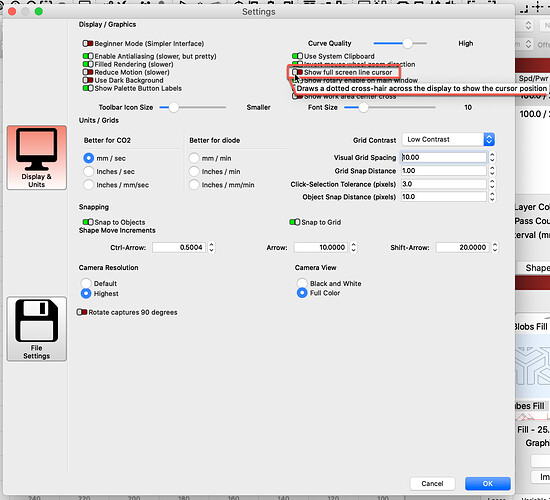My pen tool used to be so easy to grab it and draw a line, click, draw another direction etc. Now when I grab the pen tool it’s automatically in curve mode and draws a curve unless I double click first, is this an update? It’s frustrating! It’s functioning more like AI and I liked the straightforwardness of it before but maybe I am missing something!
I believe this was added in 1.1.00 as listed in the release notes:
- Click+Drag to create curves in Line mode
You needn’t double click to get the old functionality. Just click once where you want the line to start and then click again for the end of the line. So instead of click+dragging just click and move.
This is how it still works ![]() , click then move to another location and click again to draw a straight line. Click and hold that click down, while dragging to another location will create curves in the line.
, click then move to another location and click again to draw a straight line. Click and hold that click down, while dragging to another location will create curves in the line.
We just started to produce these Quick Tip videos again to assist. Here is the new one for the Line Tool.
Rick, how do you turn on these guides? (the crosshair)
Preferences/Show full screen line cursor
@sensor, click the ‘Gears’ icon to expose the ‘Settings’ window, then look to the upper-right section for a toggle. ![]()
damn! never noticed ![]() Thanks Steve and Rick
Thanks Steve and Rick
Ah, no worries. The options are growing! ![]()
This topic was automatically closed 30 days after the last reply. New replies are no longer allowed.