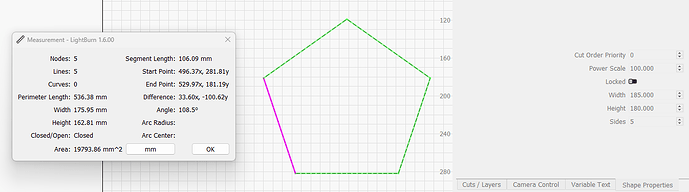I was working to create a pentagon 180mm tall by 185mm wide. I am copying a bracket I have. When I used shape property to create the initial shape and input those it made the shape but then when trying to check the length of a side I realized the measurement tool shows a different height and width. The measurement tool seems to display the correct size as I can use it get height and width and it matches the displayed numbers. Is there a buffer or something else at play when using the shape property? Note for a square or circle or rectangle it works to use shape property to create.
The discrepancy is due to a misunderstanding on what the measurements of in the Shape Properties is actually showing. For a polygon shape, the width and height reflect the size of the ellipse that inscribes all the corners of the polygon. Let that sink in as it may not be obvious. Experiment with this by changing the number of sides and noticing that the width and height don’t change. Continue increasing the sides until the polygon approximates an ellipse and you’ll see that the geometric size of the polygon will converge with the listed size in Shape Properties.
That makes sense. I worked around it with an array of 5 squares with the sides equal to the side of one side and offset the center. Not a perfect solution and there may be others that work just as well or easier.
This topic was automatically closed 30 days after the last reply. New replies are no longer allowed.