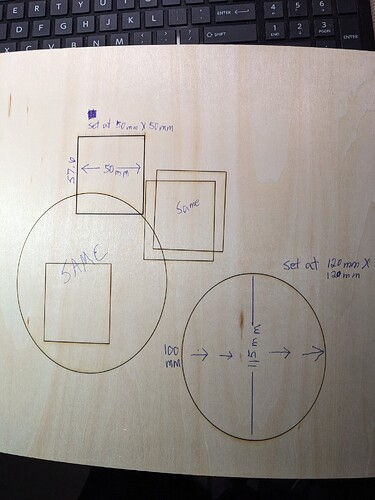I have gone through everything. Belts, sprockets, Gantry set up, frame square… everything. I still can’t do a perfect circle or square. Worthless at this point of time. I recently did a multilayer compass…perfect, but I started to notice my coasters were not round. Then I tried to cut out my coaster box. Not square at all and I waisted a beautiful piece of walnut plywood.
I wrote to XTool and they said it was my software… Lightburn. This all did happen after I downloaded the update. Might be coincidence.
I’m so frustrated with this machine, XTool D1, 10 watt, that I’m ready to sell it and buy another from Creality, the Falcon 2 40 watt.
Any help would be greatly appreciated.
Make sure that Rotary is not enabled in LightBurn.
Also, does this occur also in XCS?
Okay …I finally tried XCS and it drew a perfect circle. So now I know it’s not my XTool D1…it’s Lightburn screwing up
Did you check if rotary was enabled?
Yes and it’s off on both Lightburn and XCS
That’s unusual, espeically given that xTool machines do not allow any GRBL configuration changes to be made.
Can you provide the following:
- Full screenshot of LightBurn with your design loaded and ready to burn
- Screenshot of Preview
- With the design loaded, go to File->Save gcode, then save the file with .txt extension, then upload file here
This topic was automatically closed 30 days after the last reply. New replies are no longer allowed.