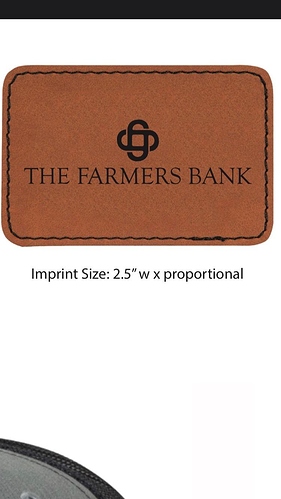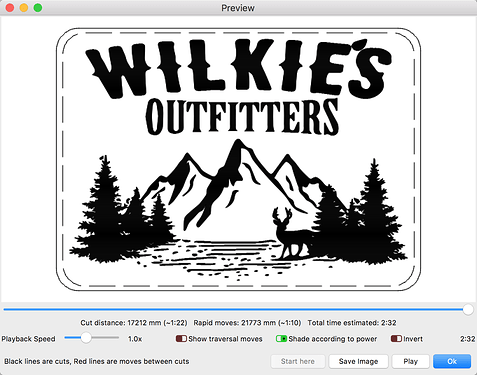I know you can do perforated lines under the line option, but it’s there a way to do it using the fill option? I want to do a border on leather patch to simulate a stitch line. Thanks
I have no idea how you would “fill” a dotted line. Can you explain the look you’re going for, and why just drawing a perforated rectangle wouldn’t work?
Probably saying it wrong, any way I want to make a “stitch” design around a patch like shown in the picture.
You might want to look at some examples of “free stitching vector images” from a web search to get some ideas of how you want the result to look when produced. The image you share has the “stitch line” and the thread showing. You may need to generate a small pattern, designed to repeat, then copy that along the path of a stitch line shape (rounded rectangle) to get what you are after.
I tired the line with the perforated option ticked, I zoomed in on the preview page and it showed it dotted. When I ran it, it was a solid line cut into the leather.
Have you tried the Array option. Like @Rick was suggesting? Not a circle but…
I would need to see the file and the results to better respond.
Make sure you have the Cut / Skip values set to something appropriate. The defaults are quite small. For stitching like you showed, I’d expect 6mm cut, 2mm skip, maybe?
Can you use this, or do I need to email it to you?Wilkies with deer trees and mountains_backup.lbrn (356.0 KB)
Yes @RalphU that’s exactly what I was looking for, how did you do that?
Well I hate to ask ya to explain it using Illustrator, but that’s all I use as well.
While I like the edits done to this file to achieve a look you like, I want to show what your original file would look like making the changes @LightBurn suggested.
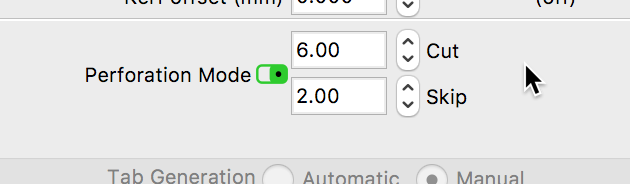
Looks a bit more balanced, consistent, and realistic from what a machine would stitch.
I appreciate it, I’ll try it out and see what it looks like. Thanks again!
This topic was automatically closed 30 days after the last reply. New replies are no longer allowed.