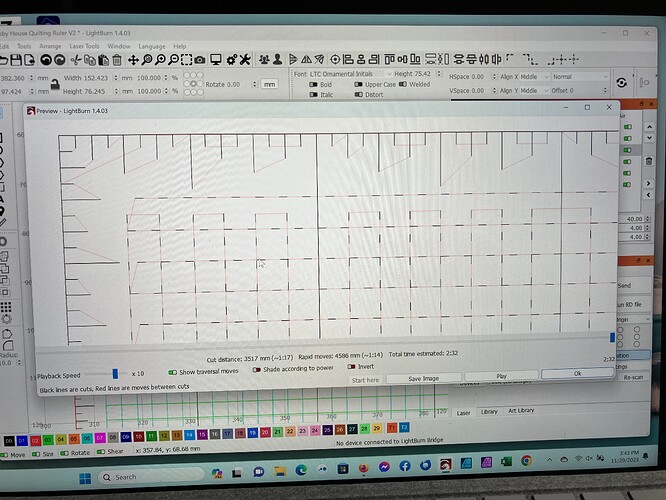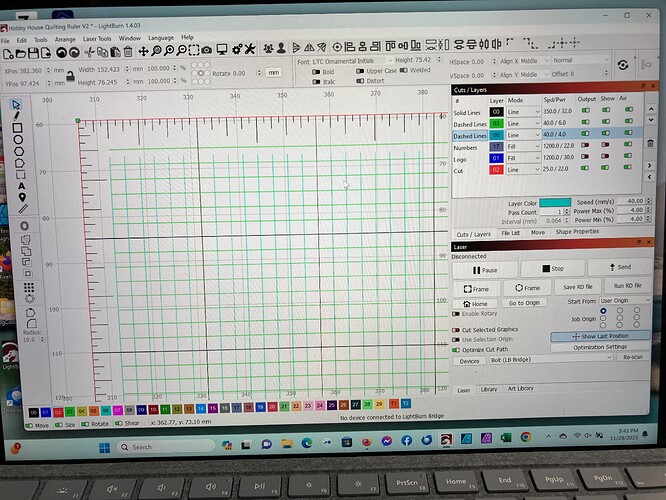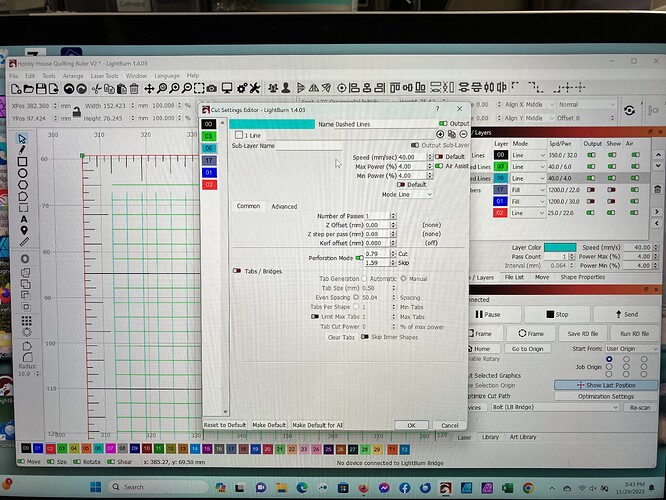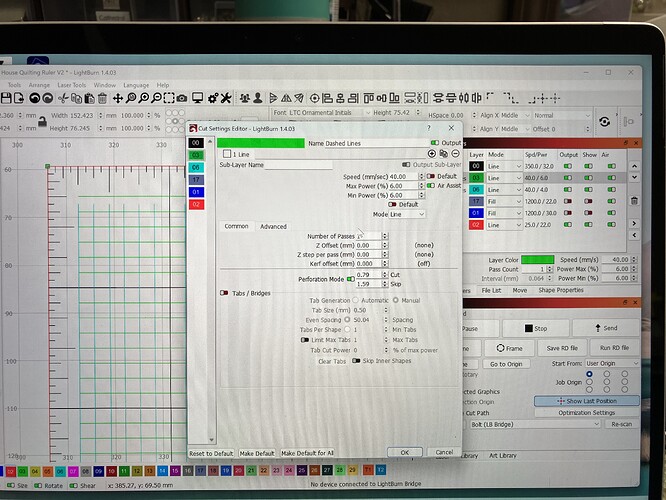I’m trying to create a grid of short lines using perforation mode. I’ve staggered the lines since I don’t want them to touch. The vertical lines look on but the horizontal lines, which are parallel, are offset in the preview. I have no idea why. My alternative method will be to make a whole lot of short lines using the array tool. But I was hoping to get the right look with perforation mode. Any suggestions?
I think that’s being caused by the path that’s being taken by the optimizer. Try disabling “Optimize Cut Path” in Laser window.
Does that correct for this?
Thanks. I’ll try that in the morning
IMO, perforations are the wrong hammer for the job, because perforation mode divides the entire path length into the intervals you specify, which can lead to weird side effects when the path doesn’t divide neatly or isn’t quite the length you expect.
Because you care about both the position and the length of those line segments, set up a single line of the proper length at the lower left corner, then duplicate it at precise positions with the Array tool. Do that for each unique line length and they’ll all behave the way you expect.
Bonus: create a virtual array so you can edit the line and the spacing until the result looks the way you want.
This topic was automatically closed 30 days after the last reply. New replies are no longer allowed.