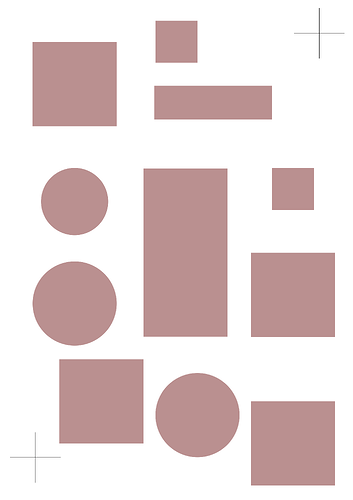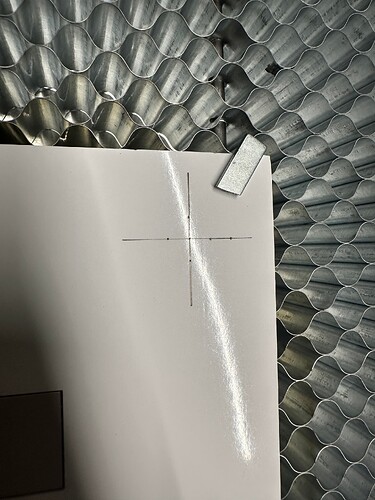Hello everyone, I’m new to laser cutting and a big fan of LightBurn software. I’ve purchased a license and find it incredibly professional and versatile. I’m encountering an issue related to “Print and Cut” and have already reviewed the community tutorials, YouTube videos, and most related posts here. Unfortunately, some threads describing similar problems were closed without solutions, so I’m posting this to seek help. Thank you in advance!
My Configuration:
Windows 10, LightBurn v1.7.07. Laser machine: GRBL GGODE.
Design Workflow:
1.I design files in Photoshop, export them as PNGs, and convert them to SVG.
2.Print from Photoshop without scaling (verified physical dimensions match design).
LightBurn Setup:
1.In LightBurn, I import the SVG, ungroup it, and use the console’s jog controls to align two crosshair markers with their target positions. I pulse the laser to mark the center (not using the red dot pointer) and save these positions for quick relocation.
2.After homing the laser, I set the first target position (top-right corner). Then I home again, set the second target position (bottom-left corner), align output to targets(no scaling)
3.The cutting starts from the absolute coordinate position. After cutting, the final pattern matches the design dimensions perfectly, but it consistently shifts toward the top-right. I’m at a loss for how to resolve this issue.
Additional info:
1.Calibration Test: Engraved a 50mm×50mm square in LightBurn → Result matched design perfectly.
2.My projects require high precision, so even minor offsets are unacceptable. Any guidance would be greatly appreciated!
The following are test files and pictures
TEST.lbrn2 (124.8 KB)