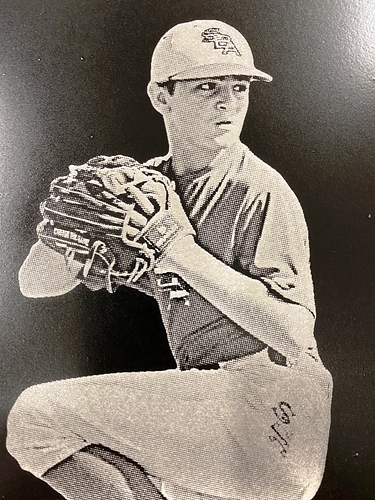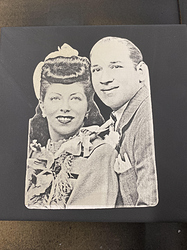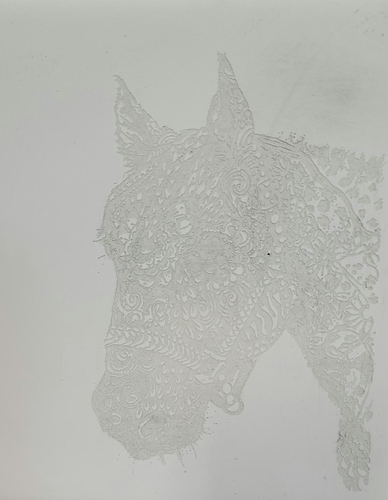I have a C02 laguna laser 150w. May I just have a simple run down of the process of engraving photos?
I know I have to edit the photo for the correct contrast and eliminate the background, feather the edges…but none of the tutorials bridge the gap between the software and the actual engraving.
On lightburn software what do I need to do to engrave the photo I have edited? I’ll be working with wood first, then probably glass and other materials
Here is a very good video. One thing I did was get a 1.5 inch lens for my photo work and it made a big difference from my 2.5. The photo below used the information I gathered from the video attached, Not perfect but by far my best effort yet.
Link? You forgot to provide. ![]()
Thank you, looks like this will really help. Will watch after the Christmas rush! Merry Christmas 
Ok, so I watched the video, which was excellent to show the photo editing and the cut/layer settings. So I can just engrave from there? I know for clip art you have to select the image and select “trace image”. Just wanted to make sure there wasn’t a step left out from editing to actually running it on the machine.
Set the speed and power for your machin anh have at it
Thank you for this video. I followed it exactly and I can finally engrave pictures! The image settings are absolutely perfect! Thank you so much. I have literally been trying to figure out how to do this on my own for over a year and finally thought to google it today.
I have a 100w blue and white and my power settings to engrave the perfect pic are:
350/20-14
600DP
Jarvis
You rock! Thank you!
worked like a charm! thank you!!
My pleasure, I have received so much help on here and other forums its nice to finally be able to return the favor. Post a picture if you can
Ray
another question…How do I feather the edges of the photo so it fades off and there’s not a hard geometric line on the edges?
I am not sure if that can be done in LB but I would imagine photo editing programs would do that or maybe a program like Corel
EDIT, I just learned that a free program called GIMP can do that and more
Well here is more of what I learned. I sprayed white tiles black and ran out of one brand so I sprayed the second tile with another brand that I had, same settings but the second tile came out way darker then the first, Anyway here is the better one
Now off to the big box store for more tile and paint. Every small change in substrate or coating means running test burns to dial it in. This is more of an art than a science.
I tried the tile and it failed miserably…
One I sprayed with white paint, thinking that it would burn the image in. But it stayed white and shows if you look close. When I sprayed the tile black the image turned out grey, You can see on the right side of it. On the left i rubbed some of it off, thinking it was dust. Soooo, I’m not sure if my settings are off, my spray paint was glossy… I’ve engraved that image on wood and a mirror, so I know it works to engrave.
any thoughts?
What are your settings? Did you process it in LB or another program then import to LB? Type and wattage of laser and what lens did you use?
I messaged you
This topic was automatically closed 30 days after the last reply. New replies are no longer allowed.