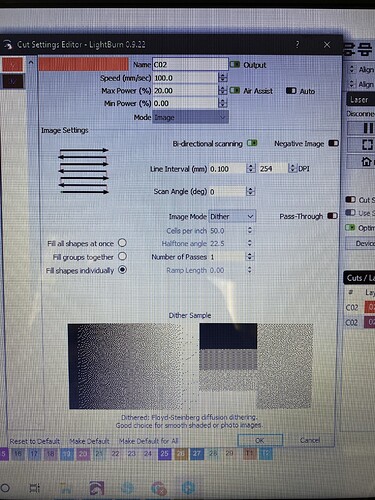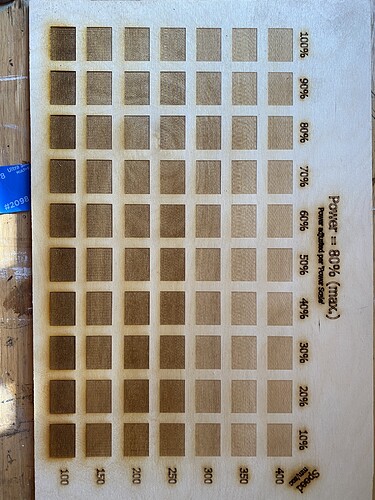Karla, you can send your settings up here so we have a starting point. However, the picture is a nice first time result, better than the one I started with 
Thank you! I was kind of surprised actually. But it definitely looks more clear (realistic) from a distance. So I imported the image after adjusting it to greyscale and playing with brightness and contrast. The image is at 100 speed/ 20 power
Can you create a screenshot with the LightBurn settings for the current layer?
What resolution did you use?
How big is your machine (Watt)?
And, not to bother you, but always specify the unit of measure by the numbers, otherwise others can not use your information and it will only be guesswork.
Do you have an ammeter? to read out your set power or “only” the% regulation?
Ask if you are in doubt about something people here would like to help
We have options that do not require the use of external image edit tools for this. Redirecting...
Yes, please. 100 MPH is very different from 100mm per sec. ![]() We need to know the units you are using to truly understand what is or is not happening. Thanks
We need to know the units you are using to truly understand what is or is not happening. Thanks
My machine is a Chinese laser. 100 watt.
Attaching a photo of my settings. Not sure what an AMA meter is but also including a pic of a power test I ran. As you can see there was no difference between the different power %’s
Looks like your image uploads failed. Please try again. You may need to wait until they complete uploading before hitting ‘Return’ key on the posting.
I do not agree with you, your power test shows quite fine variations.
You should probably be aware that your laser is very powerful and which requires a very finely adjusted laser beam to give good engraving results. The powerful machines are usually better suited for cutting material and not so much for engraving, but of course it can still give good results, it just requires even more finesse with everything around your laser.
With my 40 Watt laser I engrave with about 8-10%, i.e. in the lower segment of my power scale. The large lasers can sometimes only engrave in the very light tones if you set the speed up a lot.
It sounds banal, but only practice, practice and practice can do it. You will experiment with different materials and before and after finishes.
I would recommend that you start with pictures that are not too small, it makes things easier in the beginning. It is also important to mention that your “distance of the dots” is physically limited to the size of your laser. Therefore the DPI setting should probably be between 200 and 275 max. otherwise the dots just lie on top of each other and give a wrong (too dark) image. Choose an image that is high in contrast and does not contain too much background “noise”.
I hope you find the pleasure in your development with your laser.
There is a massive amount of knowledge on the forums here and people willing to help.
For a more visual understanding of what is going on I cannot recommend enough SandbarMultimedia on YT and Russ. He really breaks things down in trying to understand what is actually happening with the laser and has walked through a whole series of engraving videos on setup, and experimentation that can be used to fine tune your own settings. Check it out if you haven’t yet had a chance. Its a deep dive, but will worth it IMHO.
Thank you so much! I’ll check it out
You’re right SarbarMultimedia is a goldmine in terms of laser technology for “normal people”, but do not be too busy for Russ is very thorough in his explanations.
I like that he blankly admits mistakes he has made in his search for the Holy Grail (in the form of compound lenses). He is a very interesting and pleasant kind person.
This topic was automatically closed 30 days after the last reply. New replies are no longer allowed.