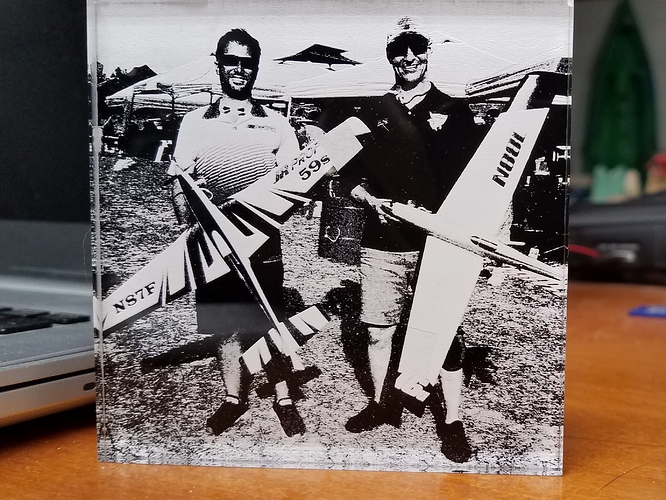I finally got around to experimenting with photo engraving on acrylic, but I’m looking for any advice anyone would care to impart. I have an 80W CO2 with Lightburn of course. I found a random photo from my files taken with my camera phone. I did my best to adjust the image using the Shape Properties tool and took a guess at the speed, power, dpi and method (Jarvis, Dither, etc.)
I was quite impressed with my first attempt, but it must have been luck because following attempts at improvement were only worse, until the last few when I finally was making improvements. Spent about half a day on it. I’m slightly happy, but I have a couple more ideas to make it better. Was thinking of reducing the contrast and increasing the brightness a tad.
Any suggestions are appreciated, but I guess my main question is; once you get acceptable settings for a given photo, how much experimenting is needed for a different photo? Or, once I find my best settings, will they be pretty close for more photos I want to do in the future? Or, will they always require hours of set up time and experimentation to get another photo right? I mean, do you always start from square one with every new photo?
This one is on 1/4" cast acrylic with black paint on the back, then back filled with white after the engrave.
I’m at 250mm/second, about 10% max power. 2" meniscus lens.
Thank you for any comments.