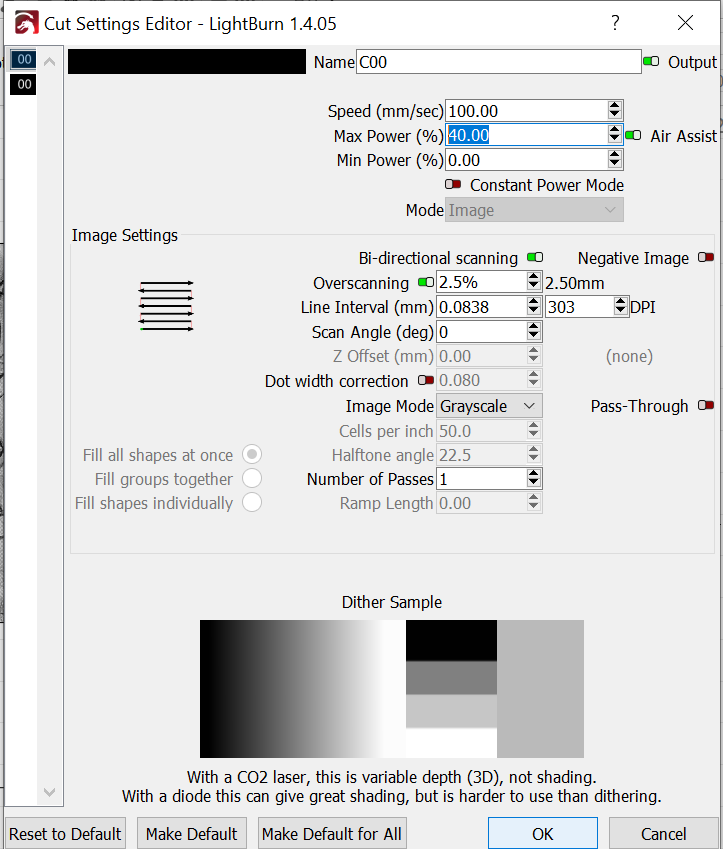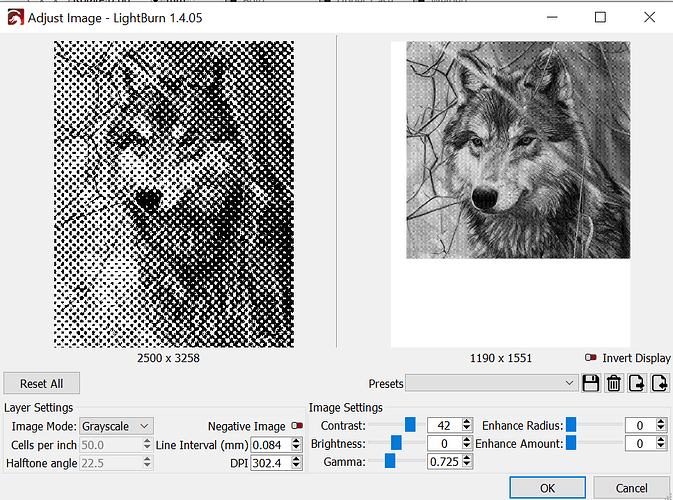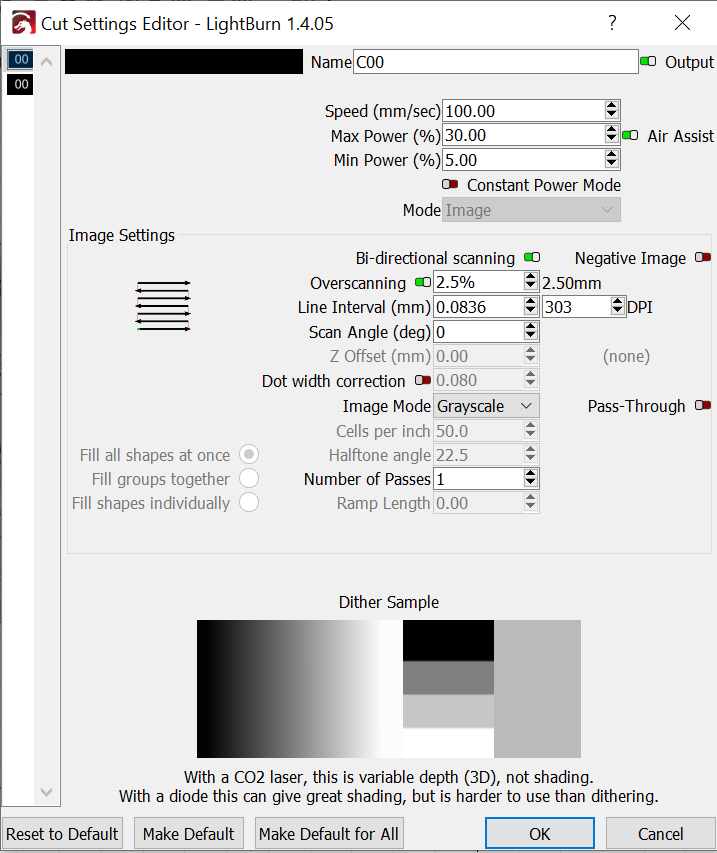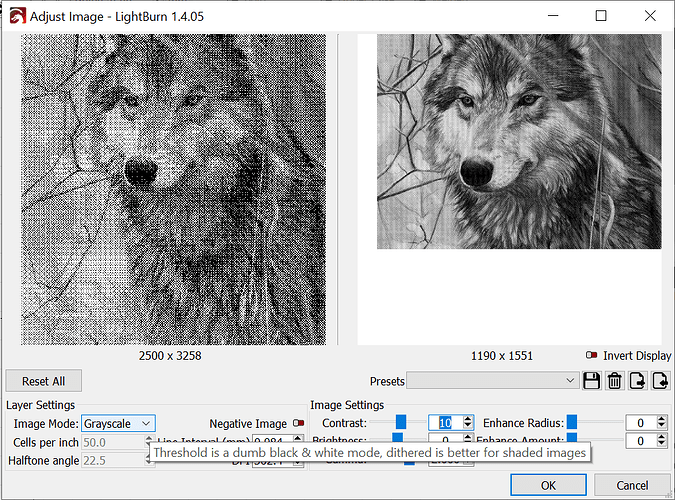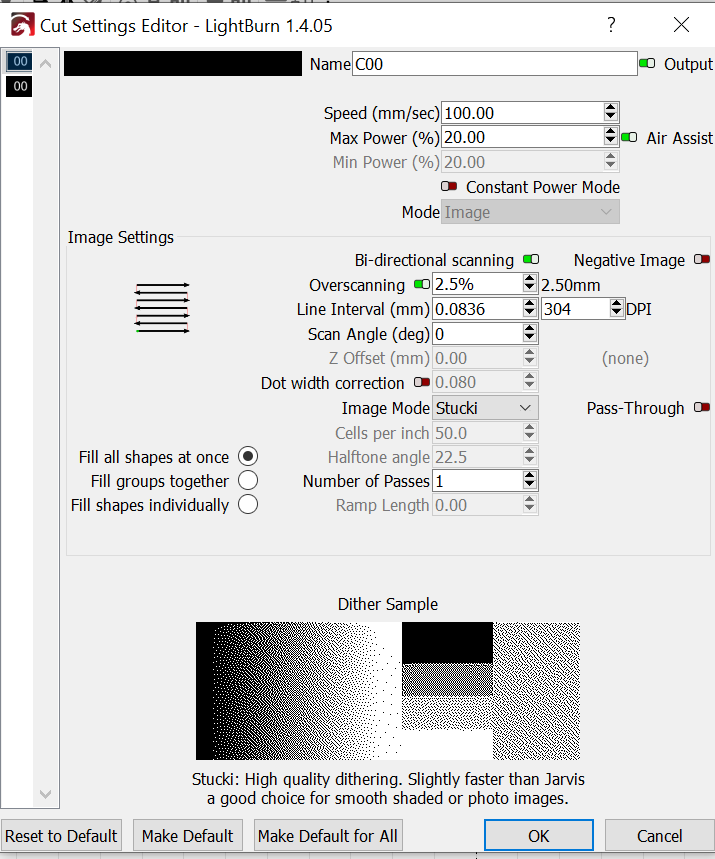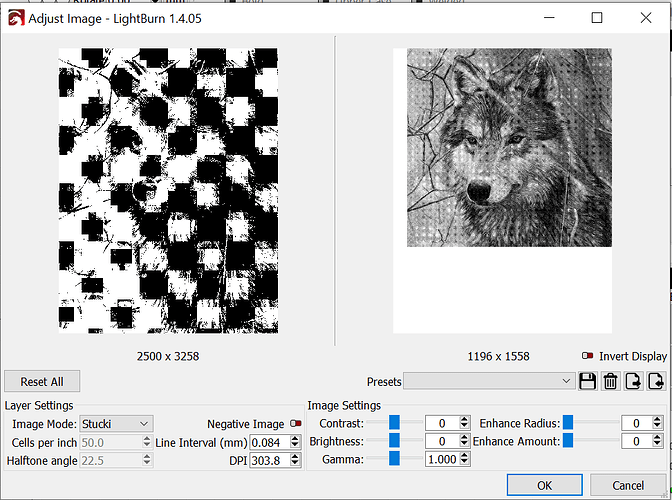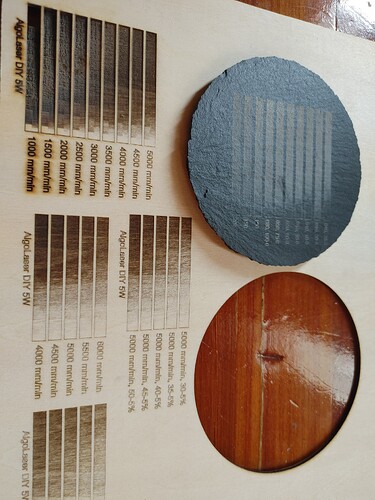Hoping someone can provide some feedback on my efforts to do some photo engraving on wood. I am attempting to engrave a wolf image on solid oak and am not having any success. I have made three attempts with different settings and am attaching screenshots of both the image adjustments and engrave settings for each attempt. I have also included a photo of the results of the 3 attempts as well as a copy of the original photo. Note that I stopped the first 2 attempts mid way as it was clear it was not going to work.
Let’s start from the beginning.
Do you have access and any expertise with PhotoShop? Or any other photo manipulation software?
I do have access to Gimp although I have only used Imag-r to edit the image at this point.
I did another image this morning using Imag-r and will try engraving again using Lightburn’s Pass Through mode.
Where is that .08 interval coming from? I would expect a 40 watt diode to be larger.
The greyscale mode with a 0% minimum should not mark the wood in white areas. The image may not have any white. Close, tho, so your speed probably needs increased.
Measure your interval, don’t trust the Creality specs.
Test on gradient with known black and white space until you can burn a gradient.
Some of my testing with a 5 watt laser… .05 interval. My 20w needs more like .10 I would guess a 40W at closer to .12or more. But only testing and careful observation under magnification will reveal fact.
Thanks Chris. I am getting the interval specs from Creality and you raise a good point about trusting their specs. How do I measure the interval on my laser? Also, any suggestions for where I might find a gradient pattern I can use for testing?
strong text
Hey Chris. I Found the interval test in Lightburn. Will give it a go.
This topic was automatically closed 30 days after the last reply. New replies are no longer allowed.