Why is this photo turning out like this.
Settings:
Passes – 1
Speed/Pwr – 6000.0 / 100/0
Speed (mm/m) 6000
Power Max – 100%
I have an Ortur 20W system.

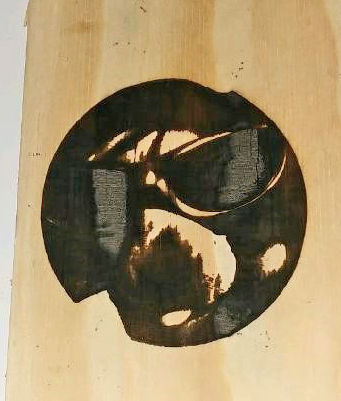
Why is this photo turning out like this.
Settings:
Passes – 1
Speed/Pwr – 6000.0 / 100/0
Speed (mm/m) 6000
Power Max – 100%
I have an Ortur 20W system.

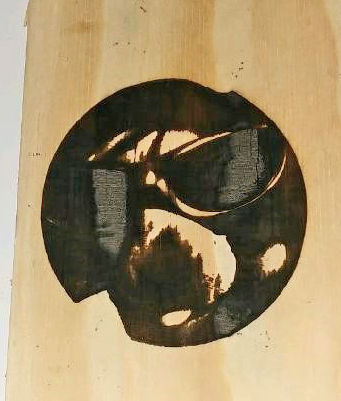
I think too much power (shades burned away)
How big is the engraving?
What resolution did you choose?
Which dithering (or greyscale?)
Thank you for replying!
The size is 5.”
I don’t know what a ‘resolution’ is when it comes to engraving.
Dithering – again, I don’t know what that is and where to find it.
Any input would be helpful.
David W. Nelson
SSG US Army
import your image,
in the Cuts/Layer screen you double click on the bar that has image in it, that will bring up the cut settings editor.
Left at the bottom click on Reset to Default.
Then try again. If too light try either 2 passes or a little more power or a bit slower.
With the Image mode you can select different types of shading at first maybe stuck with one that has dithering in it.
Thank you! I will try that!
This topic was automatically closed 30 days after the last reply. New replies are no longer allowed.