Is there a way in the program to have power settings so that the darkest part gets the max power that I set and the light areas get the minimum power. I understand that it should turn on and off but I guess that this might help the photo engraving come out a bit better. Thanks
Hi Tim,
So far you have simply described how doing an engraving with grayscale works.
It would help to know what machine, controller, and firmware you have, screenshots of LightBurn, as well as more details about what you are actually trying to accomplish.
You can enter this information into your profile for easier support access in the future. Helps us both. ![]()
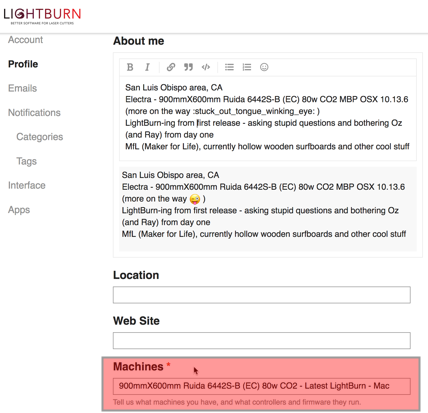
If you have a CO2 machine, particularly a CO2 that’s above 40w, this will simply produce a “3d relief” effect, because the laser will tend to vaporize material, not just darken it, which is why most CO2 systems use dithering for images.
With diodes, their lower power means that grayscale actually works very well for image engraving.