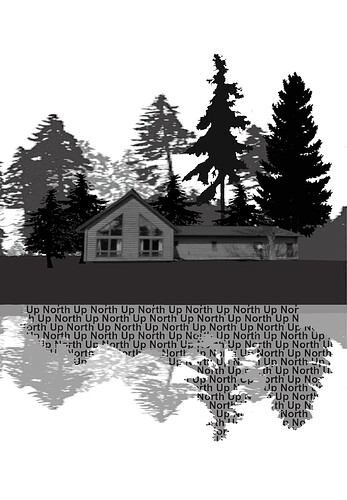I am trying to etch this grayscale landscape picture someone made for me but I can’t get the details to come out. Having a tough time figuring out if its a speeds and power issue or if the art piece is too grey for it to come out well on this maple slab. Any suggestions are welcomed! I have a sample of what I am trying to laser engrave attached:
What I usually do with images that I use… I don’t have the patience to sit and adjust all the variable with a co2 laser, they are tough to get ‘right’ with an image.
Lately I’ve been using the ImagR to preprocess the image and use Lightburn with the ‘passthrough’ enable to allow it to go to the controller without addition processing from lightburn.
There really isn’t a grayscale with a laser, they are much like a printing press, black or white.
Good luck, post some of your work when you get it dialed in.
![]()
Ohhh okay, I will try that out! Thank you so much!! I will! If I can get it haha.
There’s a number of videos out there on it…
I’ve had good luck, so far, but I’m sure most of it can probably be had via lightburn.
Good luck
![]()
This topic was automatically closed 30 days after the last reply. New replies are no longer allowed.