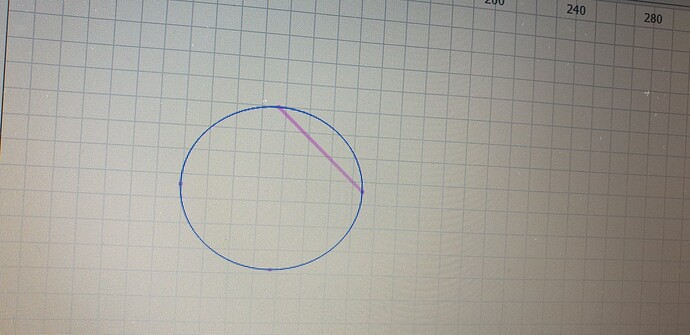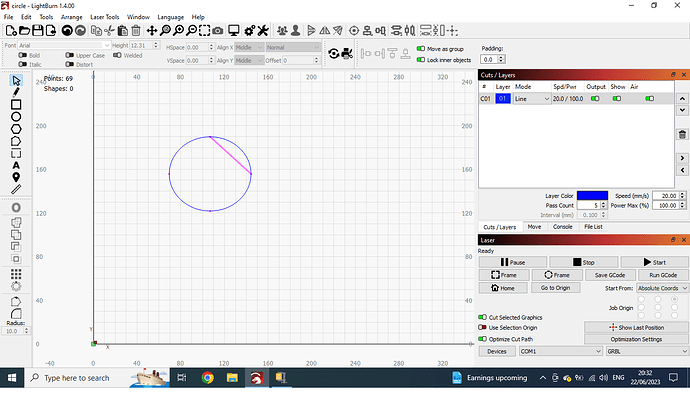Hi im very new to lightburn and getting a pink line when i draw a circle. Can someone please tell me whst it is and how to turn it off.
T I A
Bill
Difficult to tell from this picture. Please capture some larger screenshots, showing the entire display of LightBurn. You can also post the file for review. Once provided, we can go from there. ![]()
Go to Edit->Debug Drawing and disable that.
Thank you the pink line has gone now i wish i knew what it was for next time it happens.
Thanks again.
That setting does not spontaneously come on so isn’t likely to be an issue in future. It’s mostly a debugging tool for the developers to better visualize the construction of shapes. You needn’t be concerned that this will be a recurring issue.
From our documentation:
Debug drawing
This is mostly an internal tool for LightBurn developers that shows the bounds of shapes being drawn.
As @berainlb mentions, one must specifically enable this debugging feature. If you do see this again, you now know how to turn it back off. ![]()
This topic was automatically closed 30 days after the last reply. New replies are no longer allowed.