hi john do you know the best way to put a picture inside a circle i have got the circle around picture i want to use but when i preiveiw its not round,same when i go to adjust picture hope you can help thanks.
Sorted for now thanks
hi john do you know the best way to put a picture inside a circle i have got the circle around picture i want to use but when i preiveiw its not round,same when i go to adjust picture hope you can help thanks.
I think so,
The first thing I’d like to do is take this private message public to let other folks comment and answer. Any objection?
I think you’re looking for the Image Masking tool. Adam did a quick video a couple of years back.
The Mask tool works like masking paper, if you draw a circle it will hide what’s inside the circle. If you draw a big rectangle, with a circle inside it, it’ll still mask both shapes. If you select the rectangle and the circle, and group them together, it will cut the circle out of the big rectangle, leaving you the part of the picture that you want.
More voices would likely add clarity. ![]()
Hi john yes i watched a different one too that video,and i successfully drew circle around my picture and i had trouble lining it up the slates are 12 x12 inches so i did circle the same and sent it to machine got it lined up i thought but a bit at the top wasent done,tried send photo but it wasn’t able too
Please capture the whole LightBurn window with a screen capture tool and post it here. I’m sure it’ll be easier to understand with a picture. ![]()
Looks great. Please let us know how you solved it. ![]()
I think you could also use the Cut Shapes tool.
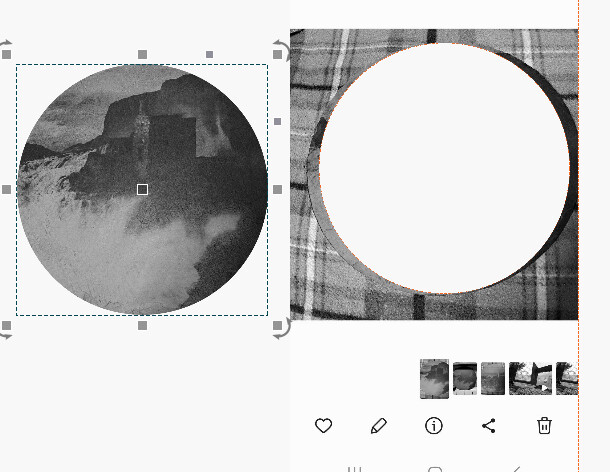
This topic was automatically closed 30 days after the last reply. New replies are no longer allowed.