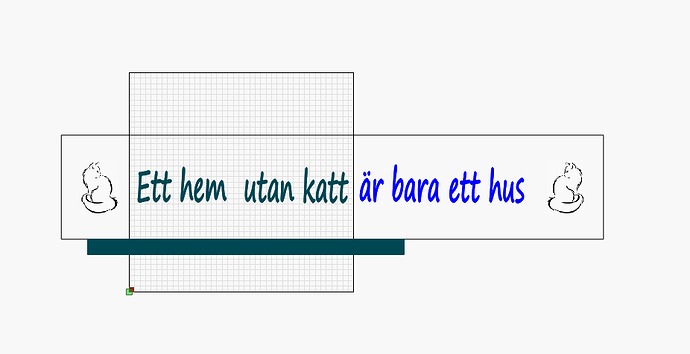I have a sign with text and image that is 990 mm long and 190 mm high.
How should I place it diagonally across the workbench?
I have tried different places, but the burning is not where I want it.
Please help me about this
skylt_altan.lbrn (389.4 KB)
Can you describe the complication that you’re experiencing in trying to do this?
In what way is it in the wrong location?
The work far exceeds the dimensions of the laser. She will need to break the work into sections. Here is a video on how to do that…
(70) Cutting a single project larger your laser (pass-through version) - YouTube
I have to turn the sign at 45°
since it is to long to place it normaly
between the reals from left to right
But when i did that the burning starts
outside the sign at the bottom.
Sorry about my poor english.
- rotate design in LightBurn by 45 degrees
- place material on laser bed at 45 degrees
- use rubberband frame to make sure that your design fits within material. Adjust location of material or adjust design location until design is properly located.
- burn
Split your text in half. Then make a jig so that the piece is always located on the same H axis. Engrave the text in 2 parts and then engrave the cats. You can turn off the layers that don’t fit inside the laser boundaries. Set your distance between the 2 text objects when you frame the item to be lasered.
Py… I don`t think I understand the rubberband
It was a little too complicated for me
Use the circle shaped frame tool, not the square.
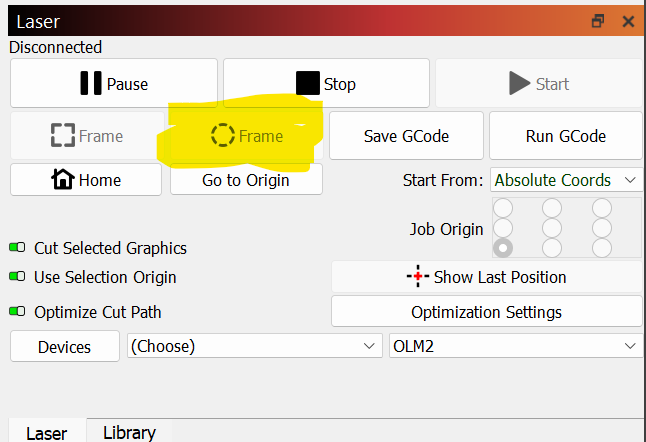
Like this. The green bar will be something you attach to the table. Then you can slide your board across and be in the same H axis position. Engrave your text in 2 sections. Only turn on the layers you want to engrave and shut off all other layer. I hope this makes more sense.
I have to be stupid, I still do not understand about the rubberband… sorry
My board is wider than the table, which is why I have to have it at a 45 degree angle
Can you explain what problem you’re having with it?
I don’t think he meant to say rubber band. He is talking about the 2 framing buttons. Pressing one of those will outline where the laser will be lasering. They are used to line up your work piece.
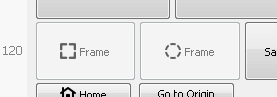
I checked your art, whats the laser bed size, and I cannot understand why the laser would not cut it as per the layout,
This topic was automatically closed 30 days after the last reply. New replies are no longer allowed.