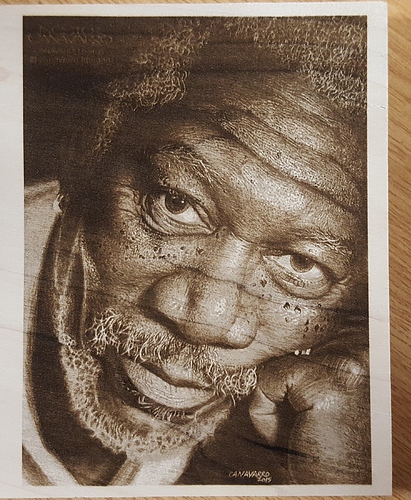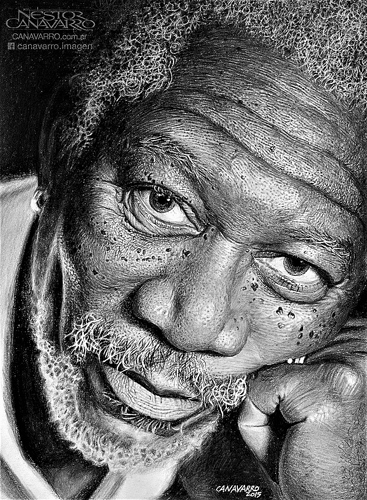Playing with a 32 bit processor built by Timothy Rothman
Using Greyscale with LihjtBurn
In the past my 8 bit just couldn;t handle the volume of GCode used with Greyscale
This little puppy has no issues
settings I,m still playing with
Maple Wood
engraving and B/W photo
Can really see a difference when using Greyscale …8 bit could not handle a 100 mm x 100 mm…It was slow and the speed of laser was extremely slow…and sometimes would just crawl…not with 32 bit…
The difference is usually much greater than that. An 8 bit Arduino runs at a maximum of 16MHz. Most of the 32 bit chips start at 72MHz or higher. By itself, that would be a 9x increase.
8 bit Arduino chips do not have support for floating point math (meaning math on numbers that aren’t integers, and have decimals) so this has to be emulated with code. A simple multiply or divide can take several hundred instructions of code in an 8-bit chip, where the more modern 32 bit chips often have built-in support for float math, meaning one instruction instead of hundreds.
Combine the two (and mix in some of the other stuff that the bigger chips have) and you’re looking at closer to a 50x speed increase or more. GRBL on Arduino chips is squeezed pretty hard just to make it fit, so most 32 bit versions increase the buffer sizes, run the motion slicer at finer resolutions (smoother motion), and have a larger planning buffer, so all of these steal back some of that gain, but there’s usually lots left over.
GRBL-LPC, even with ‘all the knobs turned up to 11’ still processes about 2500 GCode instructions per second, compared to about 200 or so on stock GRBL.
@LightBurn awesome explanation . Thank you. I was wanting to see if the reality of the upgrade made @Bulldog machine as fast as theoretically possible or if the machines mechanical parts throttled it’s “lightning “ potential.
Cheers and thanx again @LightBurn
Sas