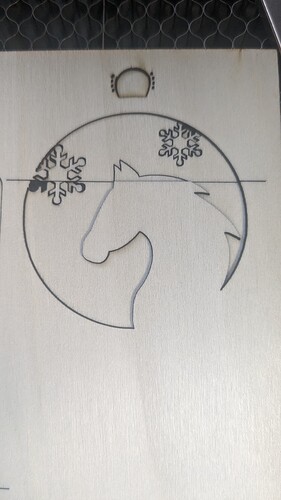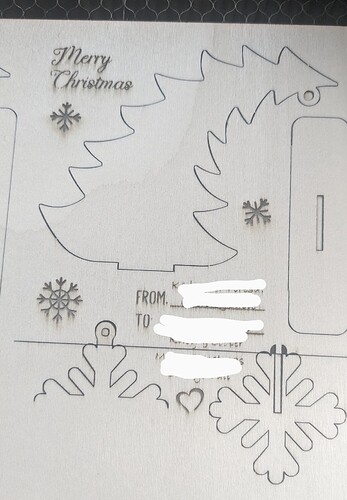Hi, I have the xtool d1 10w and it keeps stopping mid-burn and just goes back and forth burning through the middle of the pattern. This is only happening while using Lightburn, and just started after the last update. I tried the same project using XCS and things worked well but I prefer Lightburn and I want to get back using it.
I cleaned the machine, checked for updates, turned off the computer, and machine before starting so they were fresh. Can you tell me what else I can do to stop this? Or how to go back to the older version of lightburn.
I’d be very surprised if the update itself is responsible for this. These types of issues are almost always communication related.
If you want to revert to the older version to remove any doubt then simply download and install the old version over your current installation.
Downloads available here:
Releases · LightBurnSoftware/deployment (github.com)
Thank you for responding so fast. Could you tell me what else I could try to fix the communication issue? I am fairly new to lasering but I had a feeling the software and laser were losing a connection but I’m lost on a fix. I wondered if it was a USB cable issue but then things worked with XCS so I wasn’t sure.
It working in XCS does provide a contrary bit of evidence that it may not be a communication issue. However, there are enough variables involved with that where it may not be apples-to-apples. If you worked consistently in XCS and never had an issue that would be compelling, however.
I’d say downgrading initially is worth a shot since it’s easy and quick to determine if the problem has been resolved, assuming that the issue is easily reproduced.
As far as communication issue remedies are concerned I’d suggest doing a forum search. Communiation issues are prolific.
Things to watch out for:
- bad or poor quality USB cables
- Electrical noise on the power circuit that the laser is plugged into. Compressors coming on at the same time, fans, or vacuum are common trigger events.
- Radio interference from a EM noisy device can interfere with the laser
- static discharge due to buildup of static through the motion of the laser head can travel down the USB cable and disrupt the connection. This typically will cause a disconnect, and a reset by the controller. This can also be subject to the weather. Cold dry climates can make this condition worse. A well-bonded and grounded machine shouldn’t have this issue but it still occurs today.
Thank you so much you have given me some good places to start looking. I appreciate it very much.
Update:
I thought I had narrowed the problem down to the new Lightburn version so I went back to an older version and things were working fine if the project was small. Things were working in XCS, but I didn’t know that program as well and needed to do my own designing so I recleaned everything took the laser head apart cleaned it vacuumed the rails, and regreased and it all worked until I tried a 3d photo and it started again. Now today I was trying the same 3d picture in XCS and I edited it so it was only 2 X 3 inches. It ran fine the first time but I wanted it darker so I had it run again and instead of doing the picture it cut a random square in it. And I notice some stuttering in the middle of the burn. Also when I was trying the 3d in Lightburn this morning it would frame in the right direction but wanted to burn in the wrong direction going off the wood. Please help this is driving me crazy!
I also replace the USB cable with a new one.
No expert but seems like a buffering problem. Gcode not keeping up with laser.
Thank you for responding! I’m fairly new to all this and a total noob on Gcode any thoughts on where I can go to learn and see if I can fix this?
Based on your results it seems you’ve ruled out LightBurn version and it not happening in XCS as red herrings. In that case I’d suggest continuing to track down the other potential issues in my list and see if you can eliminate them one at a time.
Seems it is happening in XCS.
Sounds like your gcode creation is getting corrupted or its a communication issue. Could try to replace your USB cable with a higher quality one with shielding within the cable. Try rebooting your machine completely and possibly plugging the cable into another USB port.
Has anything changed recently that you can think of outside of the lightburn version upgrase? Tbh I held.off upgrasing to 1.4 because of so many issues. I hope you figure it out soon!
I did upgrade my USB cable yesterday. The only change I can think of was Windows updating. I started my task manager today while I was trying to figure things out and Microsoft Bing was running and using 95% of my CPU I ended it and tried several little projects, and so far they have been working so I am guardedly optimistic that this was my problem.
Thank you all so much for your help and the time you take to help people.
If it doesn’t keep working when I try a larger project I will be back for more help
Its always Microsoft <.<;
shakes fist
I hope you figured it out!
I was in here yesterday and started writing that I had figured it out, I wasn’t sure how but I was only opening Lightburn and the task manager so I could watch my CPU and memory during burns. Everything had worked so well for three days but something told me to wait to say I had it fixed and for good reason because today it started again. I am starting to wonder if it is my computer. I tried taking a screenshot of the last project I was burning so I could ask for more help but I couldn’t get a screenshot no matter what. So I’m wondering if the computer is failing somehow I will try and update if I figure anything out, just in case someone encounters this problem.
Ain’t that the truth! I have yet to figure out how to permanently disable the resource hog commonly known as “update”. Thanks MS, but my machine runs fine until you fudge it all up and I have to spend a week unfudging it.
I really should spend the time to learn Linux. Sigh.
Make sure the usb cable has a ferrite at each end and is also shielded*. And the power supply cable also needs a ferrite fitted. Both these cables enter the machine right next to each other, so any mains-borne interference gets a good chance of messing up the data over the usb.
(*you can buy ferrites separately from electronic suppliers, or you might be lucky and have old cables kicking about fitted with removable ones).
Thanks Steve, I checked my new USB cable it says it is multi shielded but I had no idea about ferrite’s so I looked them up and have some ordered so fingers crossed. Sure wish this all would have picked another time of year to start. Or better yet not at all. ![]() Thanks again
Thanks again
Yes Mountaineer, I go in and stop everything I think is ok to stop before I start trying to burn. I downloaded Lightburn onto my Chromebook last night but I don’t know Linux at all either. I think it downloaded I have the icon in my apps but it just sits and spins so now I’m trying to figure that all out. I’m ready to give up and go buy neighbor gifts this year. But it’s awesome when it works ![]()
Finally a solution I hope. I finally got an error in XCS that the connection was lost so I connected through WIFI and it worked. So I changed the USB port that the laser was connected to and it worked. So simple and I was ready to toss the machine. So I decided to put the solution on here in case anyone else has this issue.
I can’t believe I didn’t think of this first. I put ferrites on all cords when they came just for the added protection.
Thanks to everyone who responded and gave me great advice
I hate USB connectors. I use an extremely expensive piece of mobile measuring equipment at work that connects to a laptop via USB and I fight that darn thing at least once a week trying to get it to maintain a good connection. I have to move the whole rig around as I measure large items and the jostling sometimes causes issues. Nothing like spending an hour measuring something only to find the results are corrupted and having to start over. At least there I’m getting paid for it. Lol.