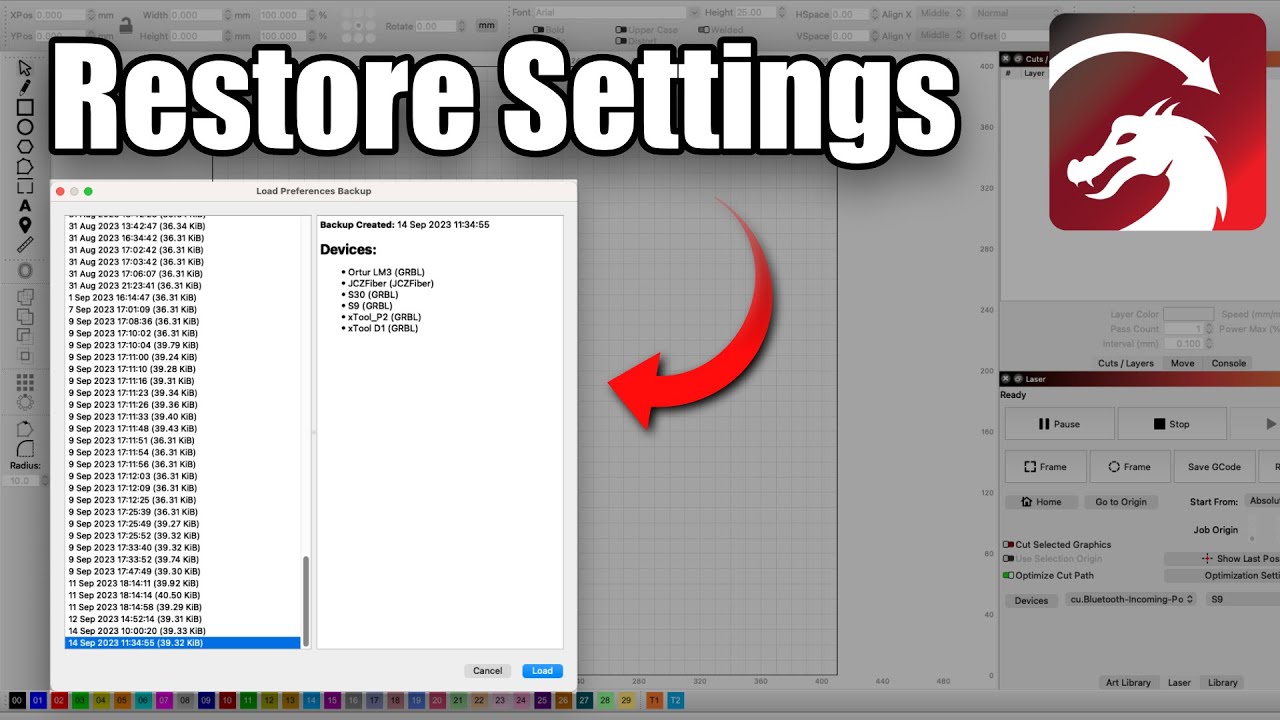Hello All,
Today I downloaded the latest version of LightBurn (1.7.04) in spite of my trepidation about installing new software and updates. I’m currently using LB v1.2.00 so you can see I’m not much of an early adopter but I’m excited about some of the new functions of the LightBurn update.
My fear of updates lies in the fact that I’m almost always confronted with a nightmarish set of issues that crop up and require deep dives into troubleshooting that require more expertise and understanding of computers than I possess.
I’ve searched the forums but can’t find specific step-by-step procedures for installing LB updates to make sure that I don’t lose valuable device settings and software settings or lose my WiFi Raspberry Pi connection, all of which happened the last time I attempted an upgrade.
Any advice, tips, tricks or even links to the proper way to install long overdue updates would be appreciated.
My computer is old but functions perfectly well and I’ve been using it with LightBurn on my Thunder Nova 51/130 for about three years. I’m using LightBurn on a MacBook Pro running Mac OS 11.7.10.
Thanks in advance for any assistance.