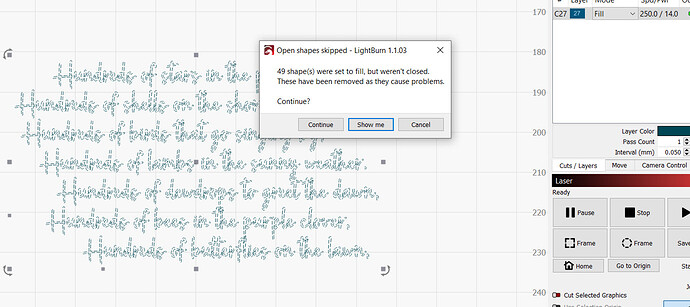Please help! I keep having this issue over and over again. I designed on Corel and export DXF file as attached below. Import to Lightburn for engrave but have issue like showed detail in video ( Issue Fill with LB 1.1.03)
I tried the weld function but not able to select. Tried Edit → Close Path, Auto-Join but nothing work.
( Was able to weld all text in LB 0.9.20 )
Same process import DXF file to LB 0.9.20 without issue when preview.
Shape were set to Fill, but weren’t Closed Issue:
Because the file is over 4MB can’t upload in here
File DXF: https://drive.google.com/file/d/1a4FaRPEH-Cl8iryLxsfgsnu8DiDNXVX8/view?usp=sharing
Video:
No Issue with LB 0.9.20
No issue with LB 0 9 20 - YouTube
Shape were set to Fill, but weren’t Closed Issue with LB 1.1.03
Issue Fill with LB 1 1 03 - YouTube