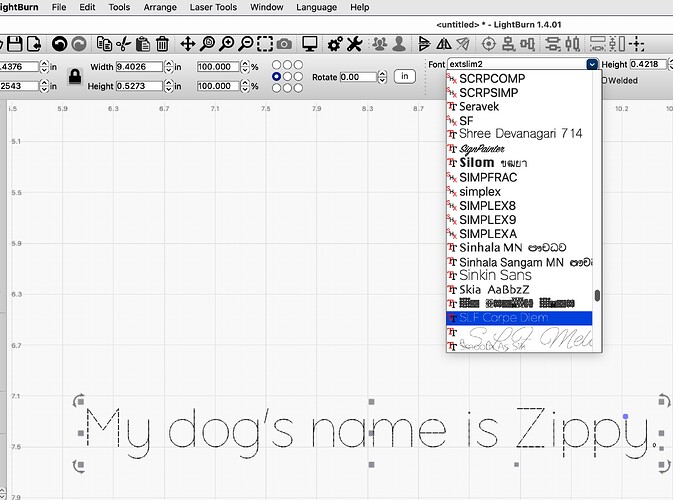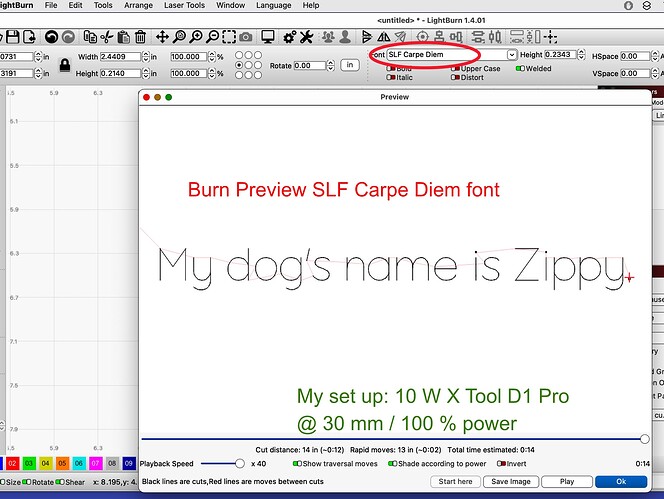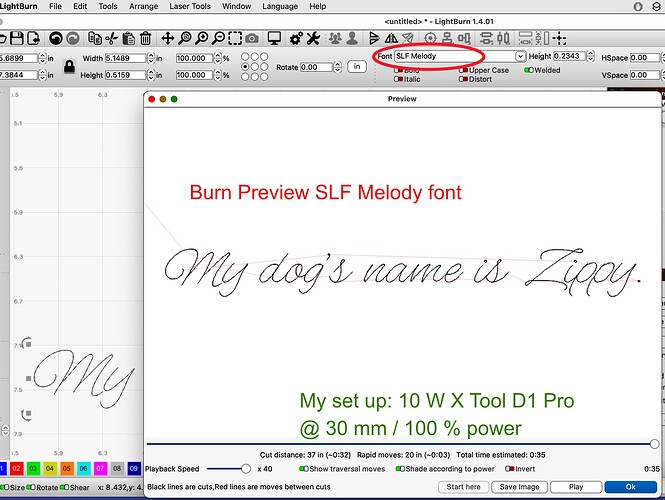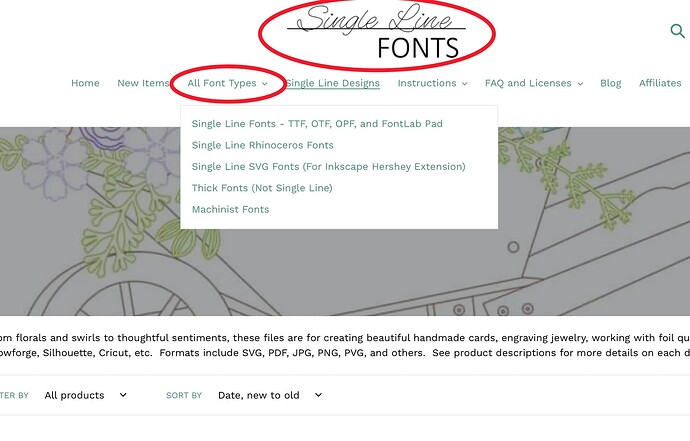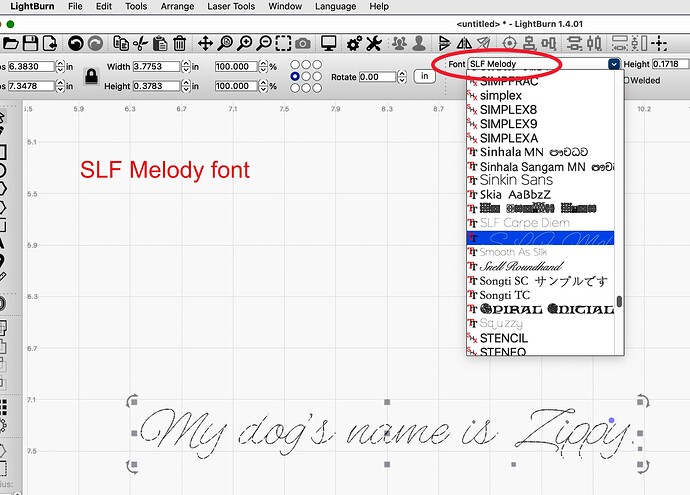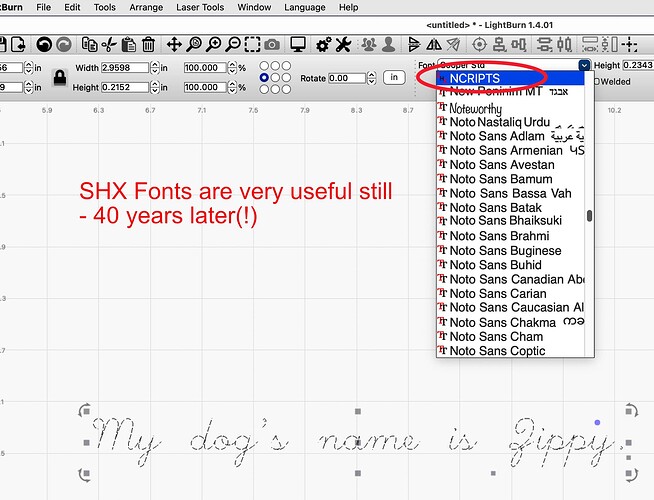I used an SHX font to burn my daughters name (7 letters) on a single pop corn kernel and was readable.
If you have a magnifying glass. ![]()
I use SHX fonts because they are true ‘stick’ fonts ie single line. There are v good choices IMO. I have out together a folder of about 50 SHX fonts over the years.
But my go-to fonts are the excellent fonts from SingleLineFonts.com. Good price good variety. Some of them may not correctly display every character when used in Lightburn esp the lower case L for some reason.
Also I get all the design and font flexibility I need in Affinity Designer and then output to an SVG. I can then tweak that SVG if necc in Lightburn.
I have tried an SLF font before, but I could not get the “single line” result I had hoped for. I knew beforehand that it was a font that traced back over itself but could not easily get it to a single line. Can you please detail what steps you used for this type of font to make/convert to a true single-line font? I like the single-line [SHX] fonts for speed and, as mentioned by others, for the ease of very small text sizes.
EDIT- I figured it out. Type the text in the SLF font, and select it with the pointer tool>Arrange>Break Apart. Then with it still selected Edit>Delete duplicates>Arrange >Group.
I have not tried to laser it yet, but the preview shows only one pass over the lines.
Fontbase needs some better documentation or videos, struggled with it initially and mostly ignore it, but it could be useful in this case with it’s tagging and such you can do. Certainly bogged down more than a few machines with 1000’s of fonts going back to the wife’s scrapbooking days with sir cuts a lot!
I bought some SLF Fonts and installed them on my Mac and PC.
Then I just select them from the font menus when I work in Lightburn and / or Affinity Designer.
I use SHX fonts too - they work very well.
Single Line Designs – Single Line Fonts
And don’t overlook the SHX fonts. ‘Still great after 40+ years’ ![]()
What I wanted from the SLF fonts was truly one line, like SHX fonts.
If you do a preview on an SLF font, you will see that it goes over each line 2 times. That 2X burn takes more time [ I want speedy SLF, not 2x ] So, it’s not a big problem if I recall want an SLF font, I can just remove the line-over-line and output to the laser.
You are right! Now that I slowed right down the Replay… Duh.
So far I can put up with this double laser travel. I don’t have huge text on my stuff.
Now I am curious about your workaround, the ‘remove the line-over-line’ removal. Do you mean stripping away some of the outlines on a regular font until you have a single line for each character / letter?
Have you tried the Hershey font option in Inkscape? There are standard fonts in Inkscape Hershey and an additional set is available here: hershey-fonts · GitHub Topics · GitHub
My go to for fonts that I really want to keep but get to SLF is Inkscape and the trusty CentreLine Trace, but it can involve a lot of finicky tidy up.
Thanks again for your insight.
Ah I think I found a solution: DXF.
Working in Affinity Designer I used what I thought (!) was a true Single Line Font.
- Convert this text to Curves
- Export the result (a Selection) as a DXF.
- Import into Lightburn.
I ran the Preview and the laser travel does not double back.
Tomorrow I’ll experiment with other SLFs and post a result.
So, this method seems quicker and easier than going to Designer and back.
Great tip - finally a solution for how to get huge variety of fonts into single line / stick fonts / true SLFS for time-saving one-pass laser paths.
Thanks for this.