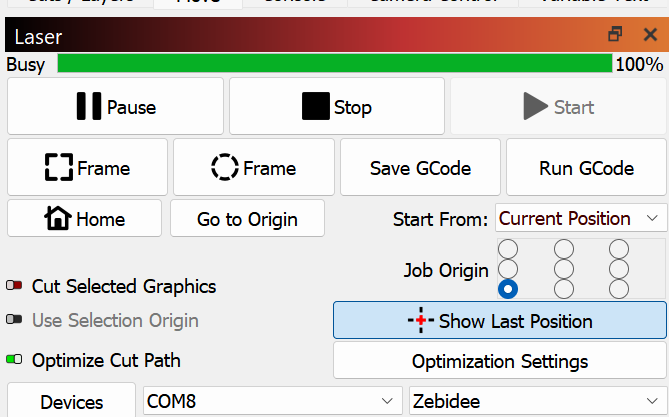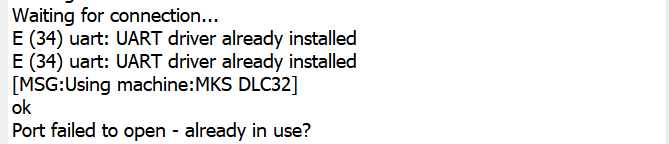Hi, using lightburn with the elegoo Phecda I always get one of these problems:
“Port failed to open - already in use?”
or
the laser sits at “Busy 100%” above the pause/stop buttons
The laser works fine with LaserGRBL so things like a faulty cable etc can be ruled out
Any ideas?
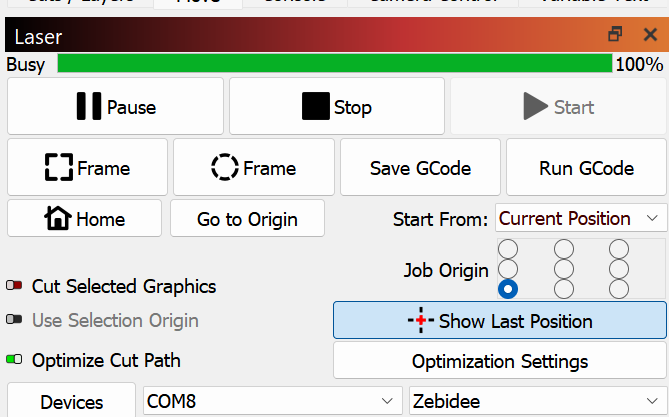
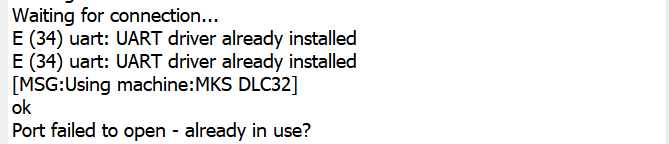
Dskall
(D Kallenberger)
2
Are you disconnecting from lasergrbl and any other programs using the port?
yes, doesn’t work after restarting the computer, or before laserGRBL was even installed unfortunately
Dskall
(D Kallenberger)
4
What version of Lightburn are you using? Beta version 1.4.04 says * Bugfix: Fixed serial disconnect issue (“port already in use?” bug)
Thanks for responding, I was on 1.4.03, I just installed 1.4.04 and its the same issue 
It is possible you have solved it! seems to work right now after updating to that beta build and restarting
anyone coming after me, this eventually solved my problem:
Windows USB Issues - LightBurn Software Documentation
- Open the Control Panel.
- Find Power Options.
- Click on Change Power Plan/Settings.
- Click Advanced Power Settings.
- Find USB Settings - disable both boxes here.
- Save and close.
- Go to Device Manager (Right-click My Computer. Select Manage | Device Manager.)
- Find the first listed USB Root Hub.
- Double-click and go to the Power Management tab.
- Uncheck both boxes here.
- Repeat for each additional USB Root Hub.
- Reboot when all are completed.
1 Like
Dskall
(D Kallenberger)
8
You’re on a desktop computer?
system
(system)
Closed
9
This topic was automatically closed 30 days after the last reply. New replies are no longer allowed.