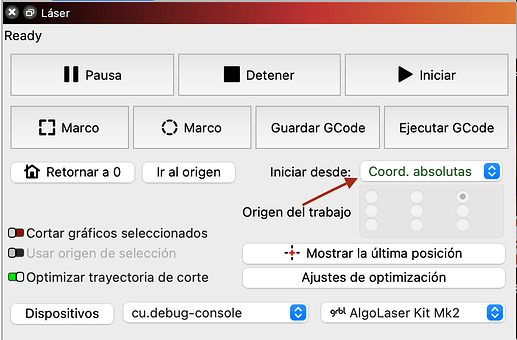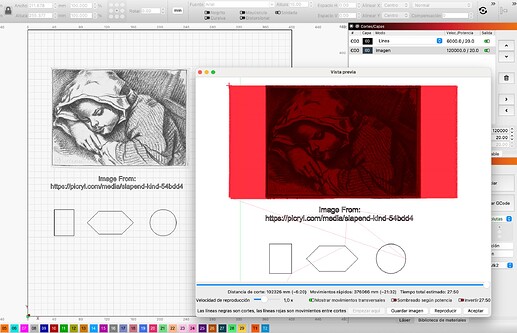Hola a todos,
Estoy teniendo un problema con la ubicación en LightBurn como si la calibración estuviera incorrecta. Cuando intento grabar usando la cámara, la imagen y el área de grabado no coinciden. Es como si el láser quisiera salir de la zona de trabajo, incluso rebota en los límites.
Lo que he hecho hasta ahora:
- He incorporado la cámara y la calibré correctamente siguiendo todos los pasos recomendados.
- Configuré la alineación con el patrón de calibración.
- Revisé la zona de trabajo y los ajustes del láser, pero sigue desplazando el grabado a un área incorrecta.
Al colocar un diseño sobre la foto capturada por la cámara en LightBurn, el láser graba en otro lado completamente diferente. ¿Alguien ha tenido este problema o sabe cómo solucionarlo?
Agradecería muchísimo cualquier orientación, llevo un mes con la licencia y aún no consigo resolverlo.
Gracias de antemano.
Hello everyone,
I’m having an issue with the placement in LightBurn, as if the calibration were incorrect. When I try to engrave using the camera, the image and the engraving area don’t match. It’s as if the laser wants to leave the work area, even bouncing off the boundaries.
What I’ve done so far:
I’ve installed the camera and calibrated it correctly, following all the recommended steps.
I set the alignment to the calibration pattern.
I’ve checked the work area and laser settings, but it keeps engraving to the wrong area.
When I place a design over the photo captured by the camera in LightBurn, the laser engraves in a completely different place. Has anyone had this issue or know how to fix it?I would greatly appreciate any guidance. I’ve had the license for a month and still can’t figure it out.
Thanks in advance.