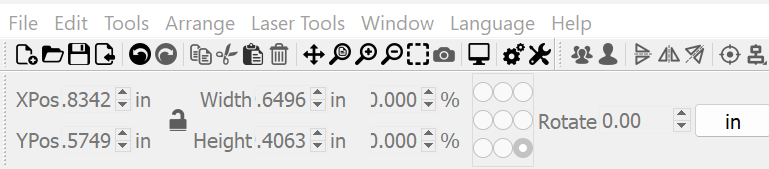I have a test card pulled up and is about 11"x11" The main digits are missing only showing after the decimal. This is on all files. Ive tried shifting, moving the toolbars and ive tried changing the font and toolbar sizing which none of it changed. Ive also tried changing to mm and just inches. Same results
Try overriding LightBurn’s scaling to be performed by the system instead of the application. Right-click LightBurn, open properties, select Compatibility, go to Change high DPI settings, check Override high DPI scaling behavior, and select System (Enhanced) from the drop down menu.
Last night before bed I did the lightburn update and windows update. When I restarted this morning it was fixed without me doing anything. I appreciate the help and will certainly keep this in mind in the future if it happens agai. Thnx
This topic was automatically closed 30 days after the last reply. New replies are no longer allowed.