is it possible to lock the laser head to a selected shape for moving it around for placing it on a free spot on the material about to be cut?
Your question is a little confusing. But probably not.
What are you trying to do? What do you mean, ‘lock the laser head to a selected shape’? Like you have an octagon, and you don’t want the laser head to move outside of that area? What’s the purpose or end result?
l mean to move the shape around and for the laser head to follow it in real time or when i let go of the mouse. i am looking at my laser bed through a camera and i want to place my shape on a free spot on my material.
i have updated the topic of this post
No, but you can position the laser head and then move the shape to the laser position with the option for that:
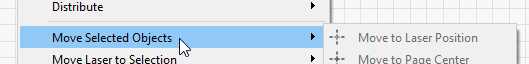
The part of the object that will be moved to the current laser position depends on which point you have clicked here:
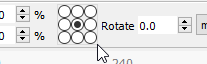
Framing the shape might be a good option too. Check ‘Cut selected graphics’ and hit the frame button with a circle, with the shape selected.
Will do, Thanks guys
This topic was automatically closed 30 days after the last reply. New replies are no longer allowed.