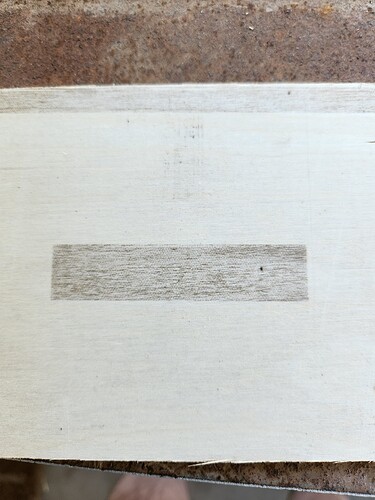Having an issue with a photo causing the system to require a reset. Also system has not worked the same since. I have uninstalled Lightburn and started over completely after watching many different videos on resetting lightburn including SHIFT restart and Deleting the pref.ini old file. Very new to Laser engraving. looking for advice on how fix my issue. I have gotten it to do pictures again but have not pinpointed what I have done right. lol The preview page only shows either in black and white or just white. I cannot get it to do any other settings.
How large is the image file you’re working with? Some HUGE files can cause issues on some systems.
The Preview window in LightBurn shows pixels and spacing. If it looks all black, zoom in and you’ll likely see your picture. The scroll wheel on the mouse is great for this.
If you do discover a problem with the software, we’d like to capture it so it can be understood and explained, captured and documented or repeated internally and escalated to ‘bug-status’.
Resetting and reinstalling rarely accelerates the troubleshooting process.
We’ll do what we can to help. ![]()
The best way to share information about what you’re seeing in LightBurn in the Preview window or Image Processing settings is screen captures.
This link: take-a-screenshot.org is an excellent resource.
Thank you for responding. So the file is only 406KB should be an issue but both lightburn and xtool creative basically crash when I try to engrave it. The preview window has not recovered from what ever happened. No matter what I look at it is either a full white screen or almost a negative picture. When we print it is a blob of gray with no picture features. I would certainly be a part of debugging if that is issue. Just to rule out some possibilities. The original picture was sent by phone, then by email. I tried not edited and edited. As soon as I try to engrave it shuts power to just a tiny light coming out and engraves nothing or the gray blob. This is in gray scale but we have tried other settings as well and nothing. I did not convert from .jpeg either. If that matters. Along with the trouble shooting in other message. Thank you again.
LightBurn shouldn’t crash.
Crash is when the program suddenly stops and often offers a pop-up message and a crash report. Crash reports are always welcome. If you see this or can recreate it, please note what you were doing to make it happen and capture the screen. This is taken very seriously.
‘Basically Crash’ isn’t something I can send to the developers. We’d have to pull a lot more information out of this before I send it to them.
‘Hang’ is when a program stops responding. It’s similar to Crash but it doesn’t stop unless it’s forced into stopping. Crash messages are rarely issued if a program ‘Hangs’. We’d like to capture these events if/when they occur as well.
An error message in the Console window in LightBurn is a different story.
Messages from the Console window are direct messages to and from the xTool D1 engraver itself. If the xTool D1 offered the famous ‘Guru Meditation Error’ or any other Error or Alarm message they are also worth sharing. This information points to issues of workflow and process when using the equipment. These messages are pretty normal. If I don’t get six or more of these in a day I’m not really pushing the limits of the engraver.
Error and Alarm messages in the Console window are vital feedback to inform process. Please Copy and paste error and alarm messages from the Console window (If this is what you’re seeing) into your reply here.
Even though these messages are not a crash, the Forum community is quite interested in helping resolve these types of concerns so community members can quickly find a workflow that works.
When I save this file for testing I see 144KB. The pink traverse lines that LightBurn uses and the border around it leads me to believe that this is a screenshot.
I believe this may be related to a setting or some image processing in XCS or LightBurn. If the 406kb file is still available please share it here. If the forum settings don’t find the large file agreeable, please share access to it with a google-drive link or another similar shareable cloud resource.
Feel free to share the lbrn or lbrn2 file here.
If the forum automation complains about the file size, or you’d rather keep the files confidential, you’re welcome to email files to support for follow-up.
If you do email support please include:
ATTN: John
RE Forum Photo Question 93629 - 3
There are a few techniques that may help you get to your goals.
I feel that you’re actually closer to getting to your goal than it might seem. The gray blob is actually really good news.
Slowing down is usually one of the standard recommendations. Did you begin with the materials test? A materials test should be conducted for each material on any engraver. Local humidity and differences in the wood itself can change image engraving parameters on wood.
You may want to treat the wood you’re engraving with Borax, Washing Soda, or Baking soda (mixed with water - then let it dry). The wood will produce more dramatic dark markings and you’ll lose the variability in the grays.
Once the speed and the Dark dot are known and repeatable, you will probably need to ‘dither’ the image to allow any middle grey to be made by alternating dark dots and light dots. That’s where most of the magic is.
The original picture. It will be interesting what you get from it. I stopped trying to use the picture because causing the issues. The pictures of the wood squares I sent previously were the test pieces.It was only printing what you see on the wood. which was basically a graying square with no picture definition. Hopefully you get the similar issues and can figure something out.
Thank you very much for your time. Chris Alford