Can’t tell you Lightburn techies this software rocks, millions times better than RD Works, and I’m glad I made the transition. I have 60w Aeon Mira laser and find it really easy to use. My question is, would it be possible to add a posted note feature, as I am in and out of lightburn using various files it would be handy to know when the file opens if there were any details to check ie location coordinates for the workpiece x & y axis etc. I would find it really useful. Thx
1 Like
I simply type notes and set them not to output
There is already a notes item in Lightburn. Check under File/Show Notes. Even a checkbox to make it automatically show when you load the file. Works great.
1 Like
I typed “notes” in the search and this is the first link that came back. ![]()
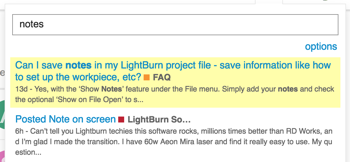
Very many thanks for coming back with the info, this software rocks even more… Thank you