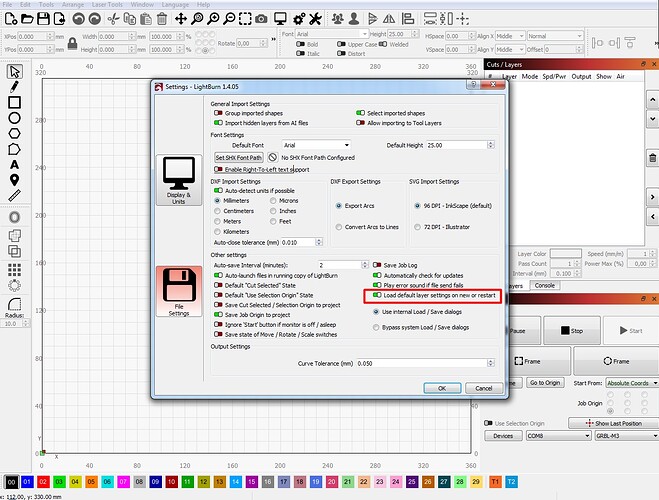Am I doing something wrong? When ever I design something and save it the created file does not save the cut layer settings. By that I mean say I have the layer set to Line @ 250 speed and power @ 30% and save it. I go and work on another project with different settings finish that one and go back and open the first one the setting are not the same but instead their the settings of the second project that I just worked on and saved. Sorry for making this SOooo long a post.
I did check that. it isn’t turned on. But tnx for the idea…
Ok,…
So, what you have done until now?
It´s easier to help you if we know what you have done. ![]()
How are you saving the file, and how are you re-opening it?
Cut Settings will only be saved to the file if it is saved in .lbrn or .lbrn2 format, and not if it is exported in a different format, like SVG or DXF.
In the File menu, you’ll see both an option to Import and to Open. Make sure to select Open - Cut Settings will only be opened with the file if you Open it, rather than Import it.
In the Main Toolbar, the Open icon is a slightly open folder, while the Import icon is a page with an arrow.
That’s what I do. I go to files and do Save As. It does save it as a ibrm ibrm2. When I want to open a saved file I just double click on the file which is set to Open with Lightburn. But the settings are changes. If I’m understanding you I should open LB first and then Open the file from within LB and that should solve the issue?
I just go and redo my settings to what I want and what I thought was saved within the file.
Double clicking the file as you are doing should work. When you say the settings are changed, are they defaulting to the same settings each time, or are they just different from what you remember, but not the same each time? Do you have more than one Device Profile set up? If so, try opening LightBurn first, making sure to select the correct Device Profile, and then opening the file through LightBurn.
No they are defaulting to same setting each time. Not what was saved in the previously saved file. I don’t have the “Load Default layer settings” turned on. Profile wise I have 2. One for my CO2 and the other for my Galvo.
Please share an example file you’re seeing this issue with, and let us know what speed and power settings it should open with.
If you’d prefer not to share a file here, you can email it to support@lightburnsoftware.com, please just include a link to this thread in your email.
OK, I found the the “Load default layer on new or restart” was ticked on. I unchecked it and everything is now right with the world… THANK YOU FOR ALL YOUR HELP!!!
That should in no way override the saved settings within a project. Settings saved within a project should persist no matter that setting.
There’s likely something else going on in your workflow that’s causing the perceived issued.
Either that or there’s something fundamentally not working correctly and is likely to cause other issues.
This topic was automatically closed 30 days after the last reply. New replies are no longer allowed.