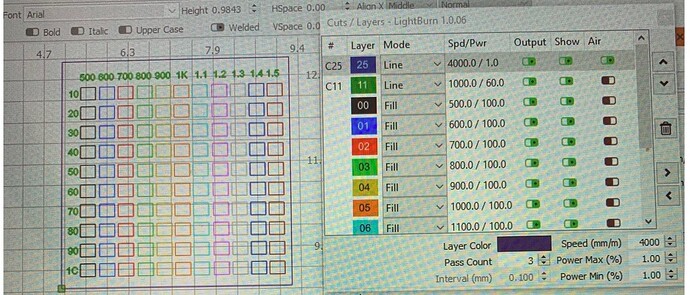I downloaded a 10X10 grid and have attached an image. the Cut/Layer screen shows the various speeds, but they are all at 100%, so it must just be displaying just the bottom row of the grid. I am new at lightburn and don’t understand how to view the other powers (90%, 80%, etc). I tried clicking on various rectangles but nothing changes on the Cut/Layer screen.
So my question is "How can I see the properties of the other rectangles in the grid?
Thank you, Andy
I think, after you select one of the objects from the layer, you can go to the ‘cut/layer’ window and select the ‘Shape Properties’ tab to change each object to a percentage of the layers level.
Make sense?

It does Jeff. I will let you know.
Thanks, Andy
It worked! I believe I tried this before and nothing appeared in the Shape tab. But since you mentioned it, I stuck with it, and discovered that I was clicking the rectangular object in the center rather than the upper left corner. Then I got it to work.
Thanks very much!
Andy
This topic was automatically closed 30 days after the last reply. New replies are no longer allowed.